Using Google Assistant on a Pixel phone, you can get most of your tasks done by simply saying ‘Hey Google’, followed by the command.
It was launched in February 2017 as a Pixel-exclusive feature. But later on, it was extended to non-Pixel devices as well.
Ever since its release, Google introduced several new features to Assistant via updates to further improve the user experience.
And with Pixel 6, Google released support for Quick phrases using which you can execute certain voice commands without saying ‘Hey Google’. For instance, for handling alarms, you simply need to say ‘stop’ or ‘snooze’.
Similarly, you can use ‘answer’ or ‘decline’ quick phrases for incoming calls. This makes the use of Google Assistant even more convenient.
However, soon after it was launched, some Pixel 6 owners reported that the Quick phrases option is missing for them in settings.
Pixel ‘stop’ or ‘snooze’ voice alarm commands not working
And now some Pixel users are reporting that the ‘stop’ or ‘snooze’ voice alarms commands are not working consistently. Some even say that they’ve to yell at their phone to make it work.
Here are some reports for reference:
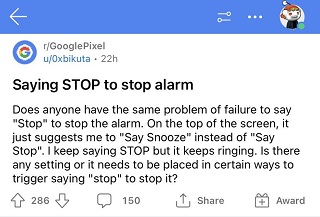
I’ve noticed that when I say “hey Google” that my phone doesn’t respond as well as other Google devices around me. Also when trying to use the new hot words with the alarm such as “stop” or “snooze”, I have to practically yell at the phone in order for it to hear me. (Source)
My problem is that my 2 year old has now been conditioned to scream “STOP” at any phone that makes noise. Because the phone is so bad at picking up the “stop” command unless you say it super loud. Thanks, Google. (Source)
Some of those who got it to work reported that they have to say ‘stop’ multiple times to turn off the alarm. However, it becomes annoying, therefore it’s not an ideal solution.
A temporary workaround that you might want to try includes slightly turning down the alarm volume. This will allow your device to understand the commands and act accordingly.
While Google hasn’t yet acknowledged this issue, users can use either of the aforementioned solutions for now, whichever they find convenient.
We hope that the devs come up with a definitive solution for this bug. And when they do, we will let you know by updating this story.
Note: We have more such stories in our dedicated Google section, so be sure to follow them as well.
PiunikaWeb started as purely an investigative tech journalism website with main focus on ‘breaking’ or ‘exclusive’ news. In no time, our stories got picked up by the likes of Forbes, Foxnews, Gizmodo, TechCrunch, Engadget, The Verge, Macrumors, and many others. Want to know more about us? Head here.




