RuneScape has been around for nearly 20 years and is a free MMORPG. It is set in the fictitious world of Gielinor, which is divided into many regions, cities, and kingdoms.
RuneScape’s adventures in a mystical world continue to fascinate gamers. The game’s developers have released Succession, a new quest that concludes the Legacy of Zamorak storyline.
However, there seems to be an issue with the RuneScape grouping system.
RuneScape grouping sytem bugged
Some RuneScape players are reporting an issue where the grouping system is bugged for them as they are unable to leave it or have double user names (1,2,3,4,5,6,7,8).
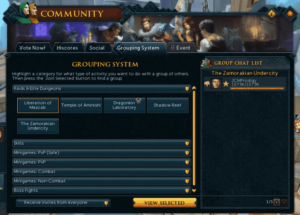
Players that changed their names have been experiencing problems for the past few days. They claim that both their current and former names associated with their accounts are displayed.
For example, suppose you have a friend whose name is ‘Demo123’ but whose prior name was ‘ABC123’. The old name ‘ABC123’ appears on the friend list, and you can contact them using that name.
Strangely, you will not be able to message their current account name ‘Demo123,’ but you will get messages from it.
Not only that, but players that are stuck in the double name bug are unable to leave their current group or access any instance boss areas.
I logged in this morning and many people told me I am on their friends twice. Once with my current name and once with an older name. I didn’t think much of it until I tried to solo ED3, when I noticed I am unable to leave my current group, and that I am in the group with my old name. There is no option to leave the group.
Source
After the recent rollback, my name in the grouping system is my old RSN. I’m not able to ready or leave the group. Tried world hopping and logging out. Even tried a name change but both names are currently taken.
Source
In clans, players’ current names are shown in clan chat and the clan menu. However, when you go into the clan settings and look at the player roster, it displays their previous name.
RuneScape and Old School RuneScape players were having issues with the game servers, and they were unable to log in. So, the developers announced a rollback after which players started facing the current issues.
Issues acknowledged
As it turns out, Jagex Support has acknowledged the issue and said that display names are just in-game visual errors. The developers are also working on a fix, but no ETA was shared.
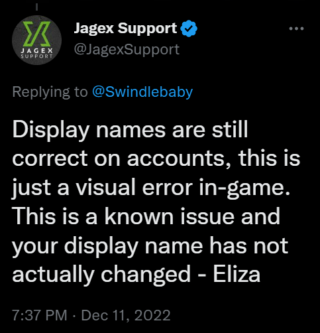
Potential workaround
Until new related developments emerge, there is a potential workaround that could help you. It involves changing your in-game name again:
As a temp fix, you can use your free monthly name change to double up to the name you want it to and it should fix.
Example: Old Name: LadiesMan69 Current Name: Woox16 2nd New Name Submission: Woox16
Source
As always, we will let you know once the problem is resolved so make sure you keep checking this space for further updates.
Note: We have more such stories in our dedicated Gaming Section so be sure to follow them as well.
PiunikaWeb started as purely an investigative tech journalism website with main focus on ‘breaking’ or ‘exclusive’ news. In no time, our stories got picked up by the likes of Forbes, Foxnews, Gizmodo, TechCrunch, Engadget, The Verge, Macrumors, and many others. Want to know more about us? Head here.



