Discord receives updates from time to time. These updates may bring new features, UI and functionality tweaks or bug fixes.
However, not all updates are well received by users. Some changes (like the new ‘gg sans’ font) are facing a lot of criticism, while sometimes the updates also have some bugs.
Discord is available on both mobile devices and desktop computers through dedicated apps and clients. A few hours ago, the desktop client got an update.
The new Discord desktop version brought a DM sidebar or panel which is too big and obtrusive according to multiple users. If you are looking for how to disable or hide it, we will tell you how to do it.
New Discord DM sidebar or panel on desktop too big
The new Discord DM sidebar or panel includes both user profile details and DMs (private messages). The intention of this would be to facilitate interaction with DMs, but it’s not getting a good reception.
The main complaint seems to be the size of the panel, which is taking up a lot of the UI space. Also, the sidebar is not resizable.
Within hours of the update’s availability, complaints related to the new UI began to surface.
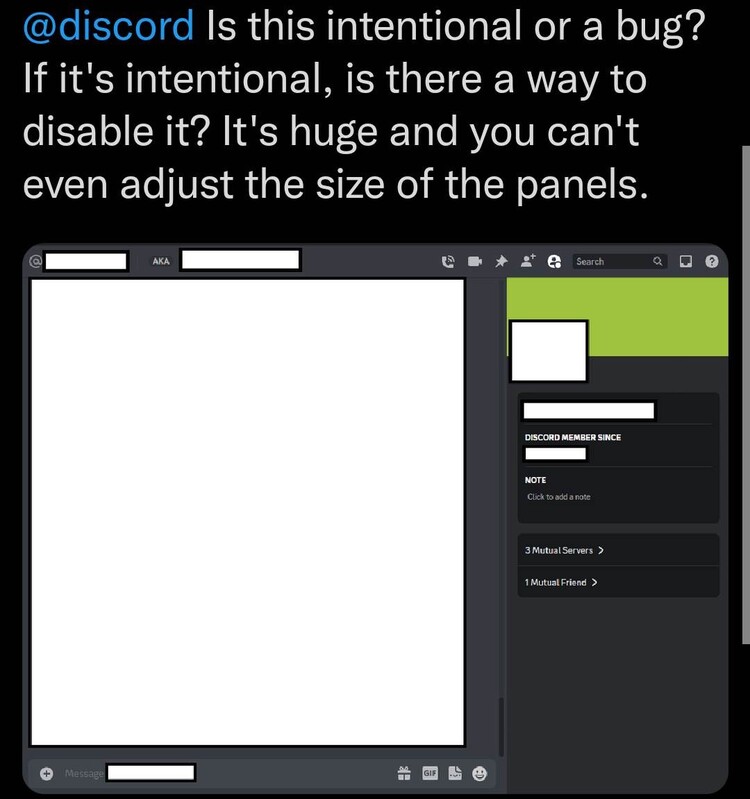
New About Panel?
Where did this massive ugly panel on the right hand side of the chat window come from and how do I turn it off? I can’t find the option anywhere and it’s driving me insane. I really don’t need half the screen taken up by a useless panel telling me who I’m talking to, I know who I’m talking to.
Source
@discord What is this huge bar on the side of all my dms showing off the profile for? Why can’t I get rid of it? It’s taking up a huge amount of space and I don’t want it. Why is it differently sized to the sidebars in group dms and servers, it makes it really awkward looking?
Source
Here’s how to disable the new Discord sidebar
Fortunately, it is possible to hide or disable the Discord sidebar. You can find the option at the top right of the UI, on the icon next to the ‘Add Friend’ option (between the ‘Add Friend’ icon and the search bar).
Here’s a visual reference of where the option is located (encircled in orange):
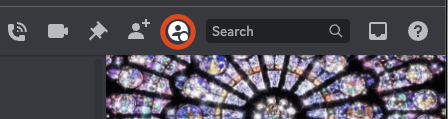
There is no official response from the Discord team on the complaints related to the new UI yet. We will update this story as events unfold.
PiunikaWeb started as purely an investigative tech journalism website with main focus on ‘breaking’ or ‘exclusive’ news. In no time, our stories got picked up by the likes of Forbes, Foxnews, Gizmodo, TechCrunch, Engadget, The Verge, Macrumors, and many others. Want to know more about us? Head here.




