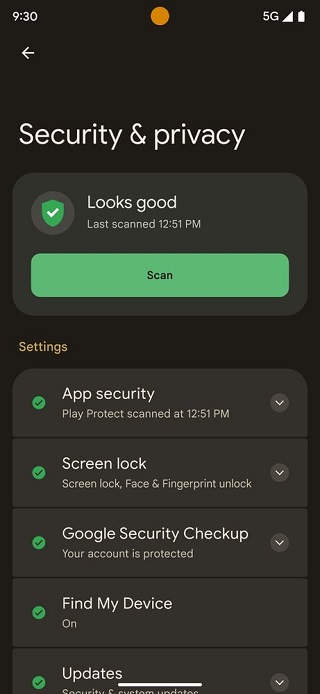New updates are being added at the bottom of this story…….
Original story (published on December 6, 2022) follows:
Google has released the first Feature Drop update after Android 13 to the eligible Pixel phones. The update brings various new features such as Clear calling, new Bloom wallpapers, Digital car key, Safety center, and more.
However, not all the features are available for every Pixel user. Only if you own a Pixel 7 or 7 Pro, you’ll get all the features of the latest December 2022 update. You can check more on that here.
Among all the new features, Google has introduced a new Safety center where you can check security and privacy-related settings including risk levels, accounts, and passwords all in one place.
Prior to this, Privacy and Security were available as two different settings. But Google has merged them into one called the Safety center.
Pixel unified security & privacy settings not showing up
Having said that, those who updated their Pixel phone to December update have noticed that the unified security and privacy settings or Safety center is not showing up for them.
Here are some reports for reference:

Well so i installed the December update and i can’t seem to find some of those little good new features like combined security and privacy, special audio, transcription for multiple people, only the pixel launcher search seems to be new, but i use Lawnchair so i have no clue about default launcher. (Source)
The new security and privacy menu is not activated on my pixel 7 pro after the December update, I’ve tried restarting. (Source)
As apparent from the reports above, users who have already updated their Pixel with December Feature Drop are still seeing two different settings for Privacy and Security. However, there’s a catch.
As noticed by some, this change is partially based on December 2022 update and partially on the Security Hub app update. This suggests that you might have to update both your device and the app to see the changes.
its partially based on the update and partially based on the security hub app. google is pushing more of android to its separate apps so it can be updated more easily and without needing to do a system update (Source)
That said, we will keep an eye on the latest development and update this story with the latest development as and when anything noteworthy comes to our notice.
Update 1 (February 8, 2023)
06:25 pm (IST): Users report that though there is a new security update, the UI is yet the same in the settings. Fortunately, here is a workaround.
Note: We have more such stories in our dedicated Google section, so be sure to follow them as well.
PiunikaWeb started as purely an investigative tech journalism website with main focus on ‘breaking’ or ‘exclusive’ news. In no time, our stories got picked up by the likes of Forbes, Foxnews, Gizmodo, TechCrunch, Engadget, The Verge, Macrumors, and many others. Want to know more about us? Head here.