New updates are being added at the bottom of this story…….
Original story (published on December 5, 2022) follows:
Twitter’s media policy is undeniably quite rigorous when it comes to safeguarding users’ interests. For instance, it lets you report the content that you find sensitive or disturbing.
But ever since Elon Musk’s takeover, several users believe that it has become a cesspool of hate and bigotry.
However, there have been times when it accidentally tagged normal tweets and photos as sensitive content as well. And it seems that a similar glitch has surfaced yet again.
Twitter not showing ‘sensitive content’
A number of Twitter users (1,2,3,4,5) are experiencing an issue where they cannot view the ‘sensitive content’ on their accounts.
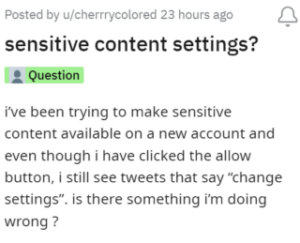
Why is twitter not showing me “sensitive content” and why can’t i find where to change that
Source
twitter keeps saying i need to enable sensitive content for me to view it…. despite it already being on
Source
According to reports, Twitter won’t show users posts labeled as inappropriate even when the settings are enabled. Sometimes, the warning that indicates media with ‘sensitive content‘ appears on every other tweet.
It is also believed by some users that the platform automatically changes your settings after some time of inactivity which prompts you to change them every now and then.
This is undoubtedly disappointing for many as even after enabling ‘media that may contain sensitive content’, they are getting to see this warning repeatedly.

No official acknowledgment
Unfortunately, Twitter hasn’t acknowledged the issue where it is not showing ‘sensitive content’ even when enabled.
There’s also no workaround that can help fix the issue temporarily so users will have to manually change the settings.
Hopefully, the team comes up with a resolution at the earliest allowing users to consume the media that they want to.
We’ll keep tabs on the latest developments and update this article accordingly.
Update 1 (December 6, 2022)
10:03 am (IST): One of those affected has confirmed that this issue appears to be affecting the mobile app primarily, while they can see content on the web app. So, one can browse Twitter on the web as a temporary workaround.
@TwitterSupport (cont.) I can see content on web but not in the app. Is there a fix that I haven’t already done or is this a problem with the app? Please don’t ask me to do the obvious that I’ve already done. Thanks. (Source)
Update 2 (December 7, 2022)
09:42 am (IST): An individual recommends adding a fake date of birth in the settings if you haven’t already and make sure you are above 25. Here’s how to.
Note: We have more such stories in our dedicated Twitter section so be sure to follow them as well.
Featured image source: Twitter
PiunikaWeb started as purely an investigative tech journalism website with main focus on ‘breaking’ or ‘exclusive’ news. In no time, our stories got picked up by the likes of Forbes, Foxnews, Gizmodo, TechCrunch, Engadget, The Verge, Macrumors, and many others. Want to know more about us? Head here.

![[Updated] Twitter reportedly not showing 'sensitive content' for a section of users [Updated] Twitter reportedly not showing 'sensitive content' for a section of users](https://piunikaweb.com/wp-content/uploads/2022/09/Untitled-design-21.png)

