TikTok is a relatively new service (born in 2016), but in a very short time it has managed to become one of the most popular and used apps worldwide.
TikTok takes over from previous services like Vine, using short videos as its core. The app integrates editing tools that allow you to create funny short videos very easily.
One of the best TikTok features is ‘live filters’. These filters can significantly affect the appearance of the subjects in the video, achieving curious effects.
One of the TikTok filters that have become very popular lately is the ‘Invisible body filter’, which has been talked about a lot as many wonder if it’s possible to remove it from videos.
The trending TikTok Invisible Body filter
TikTok filters often use AI to noticeably modify videos. For instance, there is the TikTok AI Art filter that uses a real image to generate an ‘abstract artwork’ through processing.
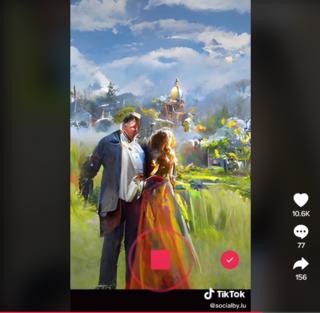
(Source)
Another of the most striking Tiktok filters is the ‘Invisible body filter’. This filter basically detects the skin of the subject and ‘fuses’ it with the background colors, giving the impression of ‘invisibility’.
Once the filter is applied, only the user’s clothing and hair are visible. This allows you to record creative and curious videos.

(Source)
However, this filter also brought with it the curiosity of many people. More specifically, many are wondering if it is possible to remove it once the video has already been processed on TikTok.
This question has become something of a trend on the internet. A quick search on platforms like YouTube yields dozens of videos claiming to teach how to remove the TikTok Invisible Body filter.
Is it possible to remove the filter? Here’s the truth
You should know that all the videos that claim to know how to remove the TikTok Invisible Body filter are scam or fake. What these videos are looking for is to attract visits using the trend of the moment.
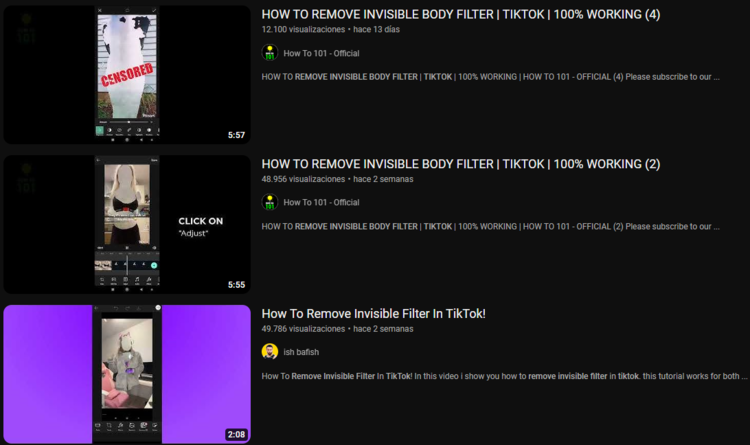
Currently, there is no method to remove the Invisible Body filter from a TikTok video. This is because, once the video is rendered, the data of the subject in the video has already been removed.
That is, what you see in the video is the only thing that exists in the final file. This means that no third-party tool or ‘trick’ (some suggest adjusting video contrast or brightness) will work.
So, if you are one of the video creators who used the filter with very little clothing, you don’t have to worry. In the end, no one will be able to reveal the original image.
PiunikaWeb started as purely an investigative tech journalism website with main focus on ‘breaking’ or ‘exclusive’ news. In no time, our stories got picked up by the likes of Forbes, Foxnews, Gizmodo, TechCrunch, Engadget, The Verge, Macrumors, and many others. Want to know more about us? Head here.




