New updates are being added at the bottom of this story…….
Original story (published on October 26, 2022) follows:
COD: Modern Warfare 2 is developed by Infinity Ward and published by Activision. It is the sixth installment in the Call of Duty series and will be available to everyone starting October 28.
However, the game is not problem-free. For example, some PS5 players have been dealing with data corruption error while others have reported issues with campaign mode availability and so on.
COD: Modern Warfare 2 Dev error 253
However, currently many COD: Modern Warfare 2 players are facing an issue where the game keeps crashing and displays a ‘Dev error 253’ (1,2,3,4,5,6).
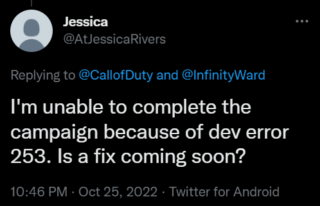
The 13th mission of the MW2 campaign — ‘Alone’ — is one of the coolest in the entire game. It has everything from stressful situations to crafting of weapons and items, and of course noisy, large-scale shootouts.
However, an issue is preventing players from finishing this mission. As per reports, when a player approaches the stairs of the church the game crashes and a ‘Dev error 253’ is displayed.
In some cases, players claim that they get this error when picking up a weapon or approaching the pick-up truck.
Except for the fact the Campaign is filled with stupid bugs especially Dev Error 253 which occurs at the end of the mission Alone and prevents you from completing it. I paid £100 for this fucking game and can’t even play it, fucking dumb. FIX IT ASAP
Source
I can’t play the campaign anymore. After downloading the update I’ve got some sort of dev error not allowing me to play the campaign anymore. Having to redownload the entire game again.
Source
Several players have also complained of other dev errors like 614 and 11153 that stop them from loading the campaign all together (1,2,3,4).
@CallofDuty @ATVIAssist @Activision @InfinityWard Issue is still crashing campaign Recon By Fire with Dev Error 614 & code 0xc0000005 (0) N anyone able to resolve? BattleNet #MWII #ModernWarfareII
Source
Troubleshooting methods like restarting the console and uninstalling and reinstalling the game don’t seem to fix this issue.
Official acknowledgment
Thankfully, Call of Duty Japan support has acknowledged the problem and confirmed that they are looking into it. However, they did not provide an ETA for a fix.
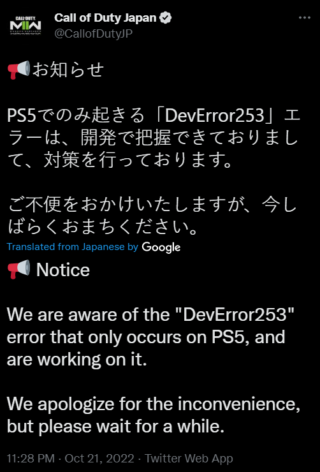
Potential workaround
For now, there is a potential workaround that might solve the issue for you. Basically, you need to restart the entire mission on the lowest difficulty available:

If the aforementioned workaround helped fix the crashing issue, do let us know in the comments down below. Also, we will be updating this space once the problem is resolved so stay tuned for more information.
Update 1 (October 26, 2022)
05:33 pm (IST): According to reports (1, 2, 3), some Modern Warfare 2 players are also facing a ‘DEV ERROR 6036’ message that is preventing them from accessing the game.
Update 2 (October 27, 2022)
01:15 pm (IST): Call of Duty Japan is now asking players to record a video of the issue where ‘Dev error 253’ pops up during gameplay to help resolve it sooner.
For all platform bugs and errors during gameplay (253 error for PS), if possible, please take a video so we can identify the cause more smoothly and fix it sooner.
It’s okay to shoot with a smartphone, so please help us if possible.
Source
Update 3 (October 28, 2022)
06:34 pm (IST): COD Japan support has acknowledged the issue where the game is stuck at installation and suggested that players should cancel and try offline access.
Furthermore, they have confirmed that the issue is scheduled to fix soon. However, there’s no ETA on the same.
On PlayStation, we have confirmed a phenomenon that after some users have updated, the installation screen is canceled in the middle and they can not proceed further. In this case, please cancel and try offline access. Campaign play will not be affected. Scheduled to be fixed soon. (Source)
Update 4 (October 31, 2022)
11:40 am (IST): COD Modern Warfare 2 players are facing another issue where they are getting the ‘DEV ERROR 356’ during multiplayer mode games.
Every time i get about half way into a multiplayer game i get kicked with “DEV ERROR 356” coming up on my screen.
Source
Update 5 (November 23, 2022)
06:57 pm (IST): The latest Season 1 update of Modern Warfare 2 brings a fix for the issue where PlayStation Store icon gets stuck on screen after a network error.
Fixed an issue on PlayStation that caused the PlayStation Store icon to remain stuck on screen after experiencing a network error. (Source)
NOTE: You can also check out the COD saga tracker for updates on other bugs and issues.
PiunikaWeb started as purely an investigative tech journalism website with main focus on ‘breaking’ or ‘exclusive’ news. In no time, our stories got picked up by the likes of Forbes, Foxnews, Gizmodo, TechCrunch, Engadget, The Verge, Macrumors, and many others. Want to know more about us? Head here.

![[Updated] COD: Modern Warfare 2 'Dev error 253' in Alone mission campaign on PS5 acknowledged (workaround inside) [Updated] COD: Modern Warfare 2 'Dev error 253' in Alone mission campaign on PS5 acknowledged (workaround inside)](https://piunikaweb.com/wp-content/uploads/2022/09/cod-modern-warfare-2-featured-1.jpg)

