DaVinci Resolve is a post-production video editing application that offers various customization features such as color grading, color correction, and visual effects.
The software was originally developed by da Vinci Systems in 2004, but later on (in 2009), it was acquired by Blackmagic Design. It is available on different platforms including Windows, macOS, and Linux.
And while the new updates are meant to bring further improvements and bug fixes to the software, it appears that the latest update for DaVinci Resolve completely broke the software for some.
Several users are reporting that DaVinci Resolve is crashing for them on opening ever since they updated it to v18.1. Here are some reports for reference:
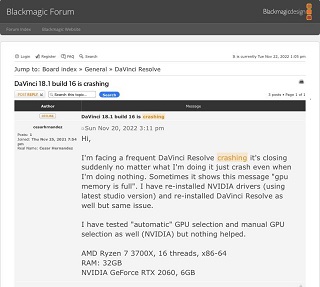
Some of the features that were added in this update are really convenient for me. Unfortunately DaVinci Resolve is now also crashing every 3 minutes while I’m editing. I hope there will be a fix for this soon. (Source)
all i want to do is edit videos but DaVinci Resolve keeps crashing! waaaaaah. 😭 (Source)
While most reports are from users on macOS Ventura, some say that they have the same situation on Windows as well. Granted, it seems both platforms are affected.
Luckily, we have come across some workarounds that might help you address this glitch. You can check them out below.
Workaround 1:
Users on macOS can try the following workaround and see if it helps:
Davinici is crashing almost immediately after i open a project on my macbook pro 2022. Fixed it by going to preferences and the ‘memory and gpu’ TAB. LOWER the ‘resolve memory usage’ to 50% lower and your problem should be solved. (Source)
Workaround 2:
Also, one of those affected pointed out that they were able to fix the crashing issue that happens when scrubbing the Source viewer by updating their driver:
I had a problem on PC where scrubbing caused the viewer window to go black and wouldn’t refresh until clicking back into the timeline. Updating my old studio driver to Nvidia Studio 522.30 cleared it up. (Source)
Workaround 3:
Below is another workaround that might be worth giving a try.
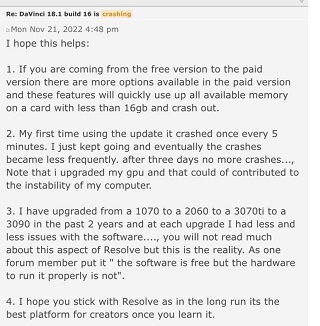
Workaround 4:
Last but not least, a YouTuber has uploaded a video that offers a potential fix for the crashing issue on Windows. It involves downloading the previous version of the app.
The aforementioned workarounds should help you alleviate the crashing issue. However, if not, then you’ll have to wait until devs come up with a definitive fix.
Unfortunately, the support team hasn’t yet acknowledged the problem. But we hope that they do fix it soon since the software is pretty much unusable.
That said, we will follow up on further developments and keep you informed by updating this article.
Note: We have more such stories in our dedicated bugs and issues section, so be sure to follow them as well.
Featured image source – Blackmagic Design
PiunikaWeb started as purely an investigative tech journalism website with main focus on ‘breaking’ or ‘exclusive’ news. In no time, our stories got picked up by the likes of Forbes, Foxnews, Gizmodo, TechCrunch, Engadget, The Verge, Macrumors, and many others. Want to know more about us? Head here.




