Update 5 (December 15, 2023)
05:40 pm (IST): By glancing at the recent reports, it appears that some Pixel 7 and Pixel 7 Pro owners are still experiencing connectivity issues. Not even forgetting the Bluetooth connection and creating a new one with a different name or resetting the phone’s network settings or the car’s infotainment system could help solve the problem.
Update 4 (September 20, 2023)
06:13 pm (IST): Android Auto team has reportedly reached out to one of those affected to debug the connectivity issue.
Android Auto team reached out to debug this. I’ll update y’all as it happens since it seems like quite a few people in the comments had issues with Samsung phones as well. (Source)
Update 3 (June 6, 2023)
05:57 pm (IST): For the past few weeks, Android Auto users have been plagued by an issue wherein their Pixel devices (1,2,3) are constantly disconnecting and reconnecting to their car’s head units.
Fortunately, this issue is under investigation:
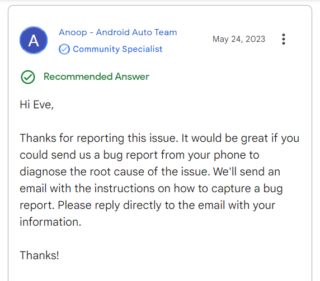
Update 2 (January 6, 2023)
04:07 pm (IST): According to the official known issue page, the problem where Pixel 7 users are unable to connect to Android Auto is still under investigation.
Update 1 (November 21, 2022)
06:06 pm (IST): According to a Community Specialist, the issue related to Pixel 7 and 7 Pro Android Auto connectivity has now been fixed.
Hi everyone,
For all of our users that experienced the app isn’t compatible with your device error on Pixel 7/7 pro devices, we are excited to share that the issue is now fixed. Thank you all for providing the responses and bug reports that helped us investigate and resolve this issue.Thanks!
The Android Auto Team
Source
Original story follows:
Android, the most popular mobile OS worldwide, offers multiple options and features that seek to facilitate its use. One of those features is ‘Android Auto’.
Android Auto is basically an app or service that ‘mirrors’ your smartphone on the screen of your car. The on-screen UI will adapt to make it easier to access apps while you’re behind the wheel.
Being a Google app, many would expect it to work better with Google Pixel smartphones. However, it seems that this is not the case with the Google Pixel 7 series.

According to multiple reports, there is an Android Auto connectivity issue on the Google Pixel 7 and 7 Pro that prevents the app from being used correctly.
Pixel 7 and 7 Pro Android Auto connectivity issues
The Google Pixel 7 and 7 Pro Android Auto connectivity issue mainly causes the app to not launch or the connection between the smartphone and the car is never successful.
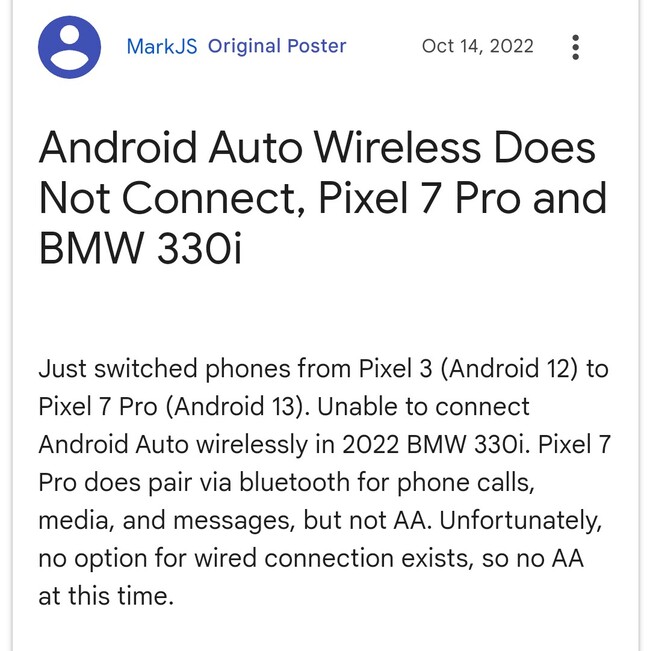
Problem using android auto on new pixel 7
My Pixel 7’s android auto doesn’t work. I tried to update it but it says the app isn’t compatible with my phone, although it has been preinstalled to my device
Source
Android auto doesn’t launch on my 2021 RAV4 and pixel 7
I connect the pixel to the car with a cable and android auto doesn’t launch. The phone just keeps trying to find the app but never does.
Source
There are some cases where the problem appears after the connection is complete. That is, the Android Auto bug causes constant disconnections every few minutes or seconds.
Android Auto on Pixel 7 randomly disconnects
Android Auto worked perfectly on my Nokia 8.1. I swapped the phone for a brand new Pixel 7 and now it keeps randomly disconnecting. The cable is the same one as I previously used. Sometimes it stays connected for about 5 mins other times it can be a few seconds.
Source
It’s worth pointing out that Android Auto connectivity issues are not new to Pixel phones. In the past, some Google Pixel 6 series users have also reported similar situations.
Issue escalated, potential workarounds
An Android Auto community specialist revealed that the issue has already been escalated to the company’s engineers.
Hi Eddie, Thank you for reporting this issue. We have forwarded your issue to rest of the team and will keep you updated with the available information.
Source
In the meantime, there are a couple of potential workarounds you can try to resolve the issue. The first is to enable ‘Developer options’ from your phone settings and do the following:
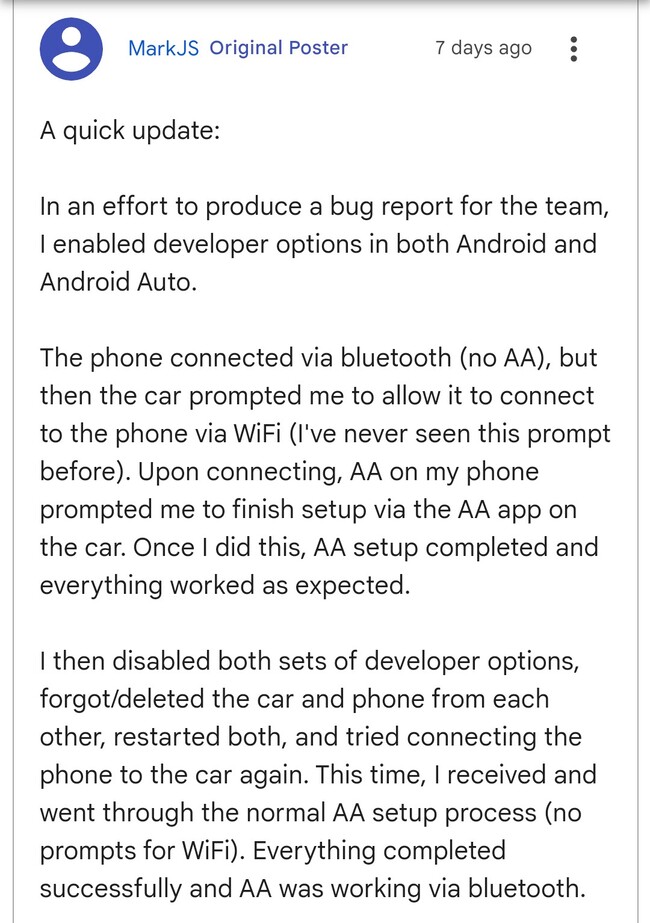
Alternatively, you can follow the procedure described in this link. The process is a bit long and might take some time, but it might also help you get Android Auto back to working normal.
We will update this story as future events unfold.
NOTE: You can also check both the Android Auto bugs/issues tracker and the Google Pixel 7 series bugs/issues tracker.
Featured image: Google
PiunikaWeb started as purely an investigative tech journalism website with main focus on ‘breaking’ or ‘exclusive’ news. In no time, our stories got picked up by the likes of Forbes, Foxnews, Gizmodo, TechCrunch, Engadget, The Verge, Macrumors, and many others. Want to know more about us? Head here.


