Here’s the crux of the article in video form
New updates are being added at the bottom of this story…….
Original story (published on October 26, 2022) follows:
COD: Modern Warfare 2 campaign mode has been available for a few days now for those who pre-ordered the game across multiple digital platforms.
The campaign mode has been receiving positive reviews, although there are also some bugs to fix. For instance, campaign mode is not available or starting for some, while other players are losing their progress.
Now, COD: Modern Warfare 2 players on PS5 are dealing with another progress issue: an error message that claims ‘Your data is corrupt’ after the recent v1.03 update.
COD: Modern Warfare 2 ‘Your data is corrupt’ error after PS5 v1.03 update
The COD: Modern Warfare 2 v1.03 update arrived on PS5 consoles a few hours ago. It has a size of around 40GB and includes some tweaks for campaign mode packs.
However, multiple reports indicate that the update is causing a ‘Your data is corrupt’ error message. After that, players are unable to load their save files, so they have to start over.
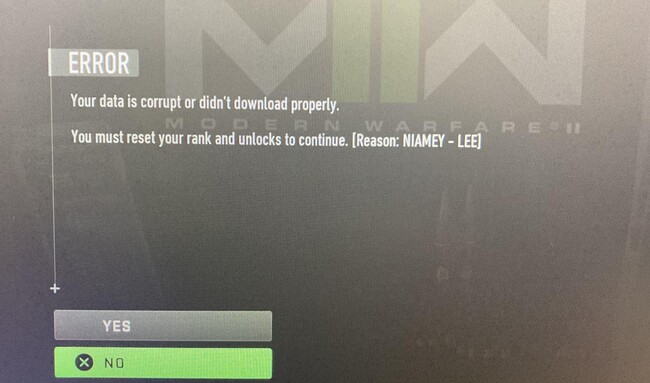
Today’s update ruined my game?
My ps5 auto-downloaded an update to MW2—I assumed it was an update to the campaign graphics or idk but when I wanted to load it to play the campaign again it said that my data was corrupted and I needed to start over…
Source
In some cases, the bug doesn’t even allow players to start a new campaign as they can’t log in either.
[MW2] COD update issue
Hey guys I just downloaded the latest update for the cod mw2 game and now I can’t login and says data is corrupt. Wants me to start over but cant even login.
Source
Some potential workarounds
There are a couple of workarounds that could help you get your progress back or load the game. First, you can try the following:
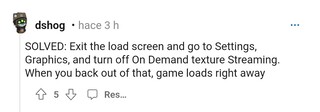
Alternatively, you can also follow these steps:
I hit the settings button > settings tab > quick settings or any other sub category > then hit circle to exit the settings and it took me back to the early access campaign. All my unlocks are still there and my progress is still saved.
Source
There is still no official acknowledgment of this issue from MW2 developers. We will update this story as events unfold.
Update 1 (Oct. 27, 2022)
10:32 am (IST): One of our readers has suggested a workaround that might help you fix ‘Your data is corrupt’ error. You can check it out below.
Confirming going offline by turning off internet connection works to allow resume of campaign
Thanks for the tip: Shannon Smith!
01:05 pm (IST): If you are getting Niamey-Lee error while playing Modern Warfare 2, then here’s a workaround that might help you fix it.
For anyone that has a problem with mw2 code error Lee
1. Press “Yes” when the Niamey-Lee error appears.
2. Hit the “Settings” button.
3. Head to the Settings tab.
4. Access any setting or subcategory.
5. Press the “Circle” button to leave the menu. (Source)
Update 2 (Oct. 28, 2022)
11:45 am (IST): COD Japan support has suggested that if you get ‘Your data is corrupt’ error, then you just need to press ‘Yes’ and it won’t reset your progress. Here’s what you need to do if you get this error.
1. After the update, as shown in the picture, “repair required” may be displayed. Even if you select “Yes” here and it is repaired, the progress will not be reset, so please proceed with peace of mind.
2. After the update, when I start the game, it restarts several times. Follow the instructions on the screen, and if you are told that a restart is required, please do so.
Also, the game suddenly seems to crash, but please do not worry as this is a forced restart. Please wait until you can operate.
3. Settings may be reset. We apologize for the inconvenience, but please make the settings again. For customers who have not made a reservation, this matter is irrelevant. That’s it. Also, if there are any matters to report, we will let you know here. (Source) (Translated)
Furthermore, they have confirmed that this problem is expected to resolve at the time of the release.
Please be assured that the data that has been cleared will not be damaged during the process. It is expected that the fix will be resolved at the time of release. (Source) (Translated)
NOTE: You can also check the COD saga bugs/issues tracker.
Featured image: Call of Duty
PiunikaWeb started as purely an investigative tech journalism website with main focus on ‘breaking’ or ‘exclusive’ news. In no time, our stories got picked up by the likes of Forbes, Foxnews, Gizmodo, TechCrunch, Engadget, The Verge, Macrumors, and many others. Want to know more about us? Head here.

![[Updated] COD: Modern Warfare 2 'Your data is corrupt' error after v1.03 update on PS5 troubles many (potential workaround inside) [Updated] COD: Modern Warfare 2 'Your data is corrupt' error after v1.03 update on PS5 troubles many (potential workaround inside)](https://piunikaweb.com/wp-content/uploads/2022/10/modern-warfare-2-your-data-is-corrupt-error-v1-03-update-1.jpg)


