New updates are being added at the bottom of this story…….
Original story (published on October 26, 2022) follows:
Zwift is a popular ‘indoor virtual training’ system that allows you to simulate running and cycling. It also works as a kind of ‘MMO game’ where you compete against others in circuits and races.
Using the necessary hardware equipment, Zwift allows you to experience a complete cycling experience where you can even feel the resistance on the pedals increasing as you ride uphill.
Your Zwift stats can be synced with other fitness services, like Garmin. However, currently many Zwift users are facing an issue where their stats are not syncing with the Garmin Connect app.
Zwift not syncing with Garmin Connect app
According to multiple reports, Zwift rides have not been syncing with the Garmin Connect app for a few hours.
This means that you will not be able to get a summary of your Zwift stats through the Garmin Connect app. You will also not be able to see your rides through Garmin smart watches.
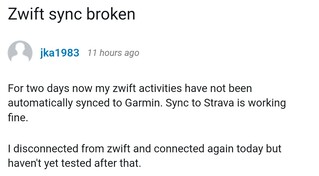
Hello, don’t know if this is somehow connected to the recent server maintenance, but in my case Zwift stopped uploading activities to Garmin Connect. Is this happening to anyone else?
Source
Currently, it appears that the issue is only occurring with the Garmin Connect app. Synchronization with other services (such as Strava) is reportedly working correctly.
I did my last activity on Zwift 221022 and that synced to Garmin connect and then to the watch. The zwift activity today 221025 does not show up in the watch or Garmin connect. It is als connected to Strava but it does not help.
Source
This is not the first time this problem has occurred, as there are similar reports from December 2021.
A potential workaround
It’s worth pointing out that the Zwift platform was undergoing maintenance a few hours ago. The syncing problems with the Garmin Connect app seem to have started after maintenance.
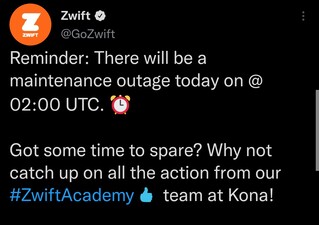
There is still no official acknowledgment of the issue from the Zwift team. However, there is a workaround that allows you to manually transfer your rides from your PC to Garmin Connect for now.
1. Log into Garmin Connect via your web browser
2. Go to your Activities page (Menu>Activities)
3. Click “Import” in the upper-right hand corner
4. Click “Choose File” and find your ride’s .fit file (on Windows they are in the Document/Zwift/Activities)
5. Click on the “Upload activities from file” to finish
Source
We will update this story as events unfold.
Update 1 (April 12, 2023)
04:51 pm (IST): Zwift users are once again facing an issue where their rides info is not being synced to external services like Garmin Connect or Strava (1, 2). The issue has been acknowledged.
PiunikaWeb started as purely an investigative tech journalism website with main focus on ‘breaking’ or ‘exclusive’ news. In no time, our stories got picked up by the likes of Forbes, Foxnews, Gizmodo, TechCrunch, Engadget, The Verge, Macrumors, and many others. Want to know more about us? Head here.

![[Updated] Zwift not syncing with Garmin Connect app? You're not alone (workaround inside) [Updated] Zwift not syncing with Garmin Connect app? You're not alone (workaround inside)](https://piunikaweb.com/wp-content/uploads/2021/04/Zwift-Logo-FI-new.jpg)


