YouTube, the most popular video platform worldwide, gets constant UI and UX changes. However, many times the changes are not always well received.
For instance, one of the most criticized recent modifications was the removal of the ‘Dislike’ counter. There was even another UI redesign this year, although this targeted the product’s live TV offering.
Now, the YouTube team is bringing new UI tweaks along with an ‘ambient mode’ and, unfortunately, they are not enjoying the warmest welcome either.
YouTube new ‘ambient mode’ UI criticized by many
The ‘ambient mode’ is one of the changes brought by the latest YouTube UI redesign. This is basically a ‘glowing’ effect that wraps around the edges of the video, adapting colors dynamically.
The new effect isn’t a favorite among many because it is very flashy and distracting. YouTube’s ‘ambient mode’ is reportedly especially annoying while using dark theme as it produces ‘light bleeding’ around the video.
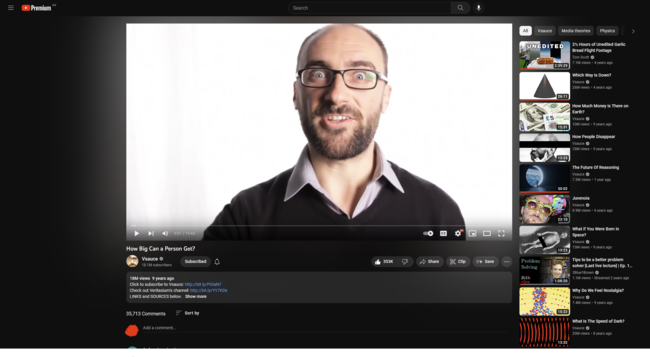
Has anyone got this new YouTube UI with an annoying shadow effect around the video?
Source
to the lovely people of lovely youtube, does anyone know why my video glows like an angel from heaven? and does anybody know how to fix it? it only happens at one account and my old account doesn’t have this, plus it sometimes became orange, red, or simply a rainbow. please help me
Source
The other change is a redesign of the buttons in the video playback layout. Now, the buttons and the video description are surrounded by a lighter color than the background, making them stand out.
The position of the buttons is also different, grouping all to the left now. Sadly, the new look is also not pleasing to many users who want to reverse it.
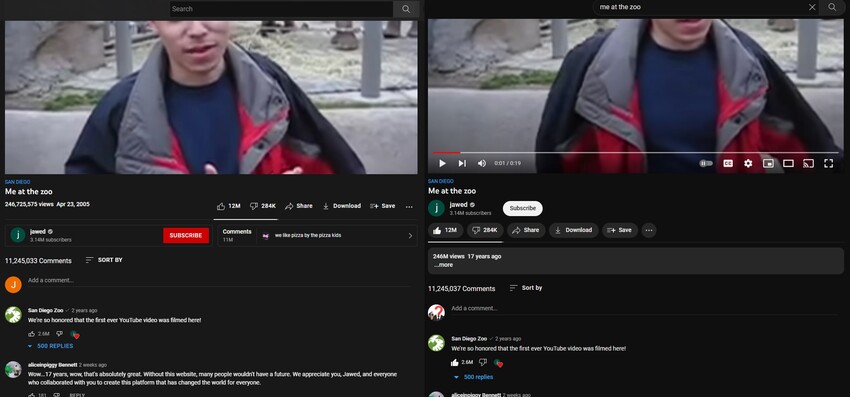
Source (Click/tap to view)
Right when I started getting used to the old UI I had, it changed once again. Why does it keep changing and is there a way to choose your own UI?
Source
Does anyone else think this new UI looks absolutely atrocious.
Source
Here’s how to reverse YouTube ambient mode
For those especially annoyed with the new YouTube ambient mode, there is a way to disable it. In the currently playing video, tap on the cog in the top right corner to open settings and then turn off ‘Ambient mode’, as shown below.
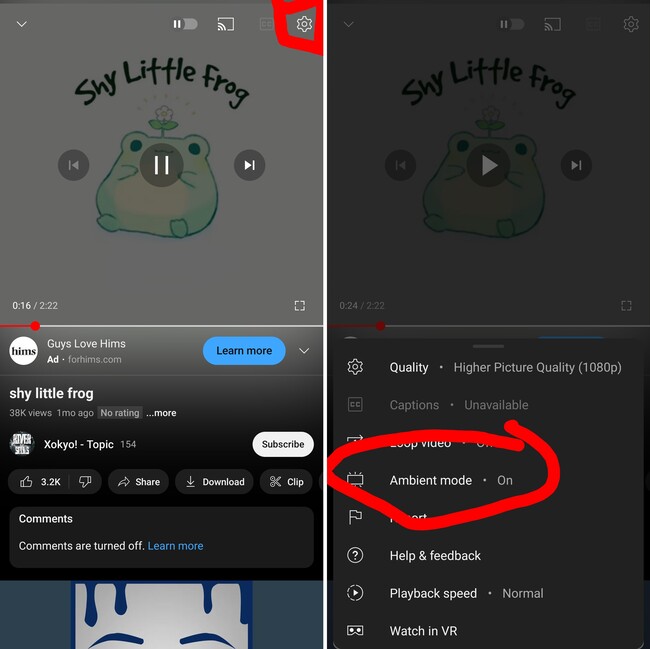
Unfortunately, for those who are upset about the change in the position and look of the buttons in video playback layout, there is no way to revert to the previous UI yet.
There is still no official word on these complaints from the YouTube team. We will update this story as events unfold.
NOTE: You can also check the YouTube bugs/issues tracker.
PiunikaWeb started as purely an investigative tech journalism website with main focus on ‘breaking’ or ‘exclusive’ news. In no time, our stories got picked up by the likes of Forbes, Foxnews, Gizmodo, TechCrunch, Engadget, The Verge, Macrumors, and many others. Want to know more about us? Head here.




