New updates are being added at the bottom of this story…….
Original story (published on October 10, 2022) follows:
In the ‘Apple ecosystem’, iTunes is one of the most well-known names. It is a software that was heavily used on iOS and macOS devices for a long time for many things.
iTunes’ main focus was purchasing and managing media content (music and video). However, it also served as a ‘bridge’ between iPhones and computers to transfer files (such as photos).

But starting with macOS Catalina, iTunes is no longer required to transfer photos between iOS and macOS devices. However, on macOS Mojave computers (and earlier), it is still necessary to use iTunes as a bridge.
Now, it seems that iOS 16 update ‘broke’ some features between iTunes and macOS Mojave (or earlier) as many users are unable to import photos from their iPhones to their computers.
iOS 16 users cannot import photos via iTunes to macOS Mojave (or older) computers
According to reports, iOS 16 users are experiencing multiple issues while trying to export photos from their smartphones to their macOS computers running Mojave version or older.
When they try exporting photos, they only get an error message that says ‘The operation couldn’t be completed’.
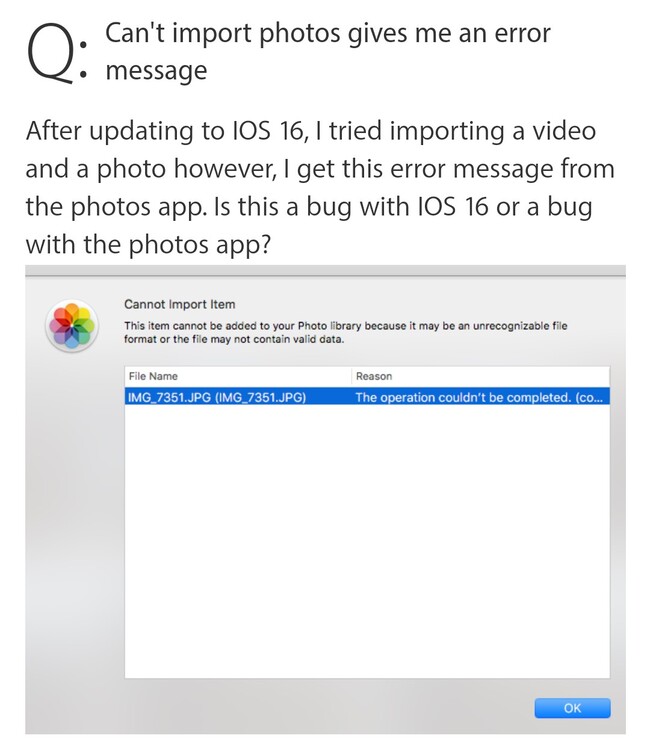
ios 16 photo import to Mojave
Anyone else experiencing the same problem trying to import photos to MacOS Mojave (10.14.16) form iOS 16? On plugging in my iPhone, I was asked to update iTunes (done) and restarted iTunes, but I get an error message “The operation couldn’t be completed.
Source
Since updating my iphone to ios16 I cannot import my photos on my iMac
I have an iPhone 11 pro which I have just updated to ios16. Since doing this I cannot import my photos into the Photos app. (iMac 2011 running High Sierra)
Source
Some users get error codes ‘9956’ and ‘9937’ during the process. Also, the issue is present even in iOS 16.0.2, the latest stable update available.
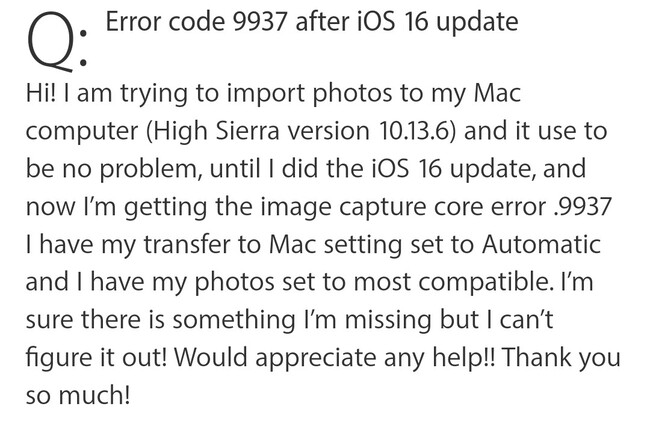
The operation couldn’t be completed. (com.apple.ImageCaptureCore error -9956.)
-iPhone 12 iOS 16.0.2
-MacBook Pro Mid 2015 OSX 10.14.6 MojaveAfter updating to iOS 16.0.2 I can no longer import photos and have them deleted on my phone using Photos app on the MBP.
Source
A fix could arrive with iOS 16.1, potential workarounds
According to reports, a fix for the problem is already available in iOS16.1 beta 3. So, the fix for everyone could come once iOS 16.1 stable is available.
But, an update should be released soon. Some users say that IOS16.1 beta 3 fixes the image transfer problem. It will be available in a few weeks.
Source
In the meantime, there are a couple of workarounds you can try. First, you can use the ‘Wetransfer’ service that allows you to transfer files of up to 2GB:
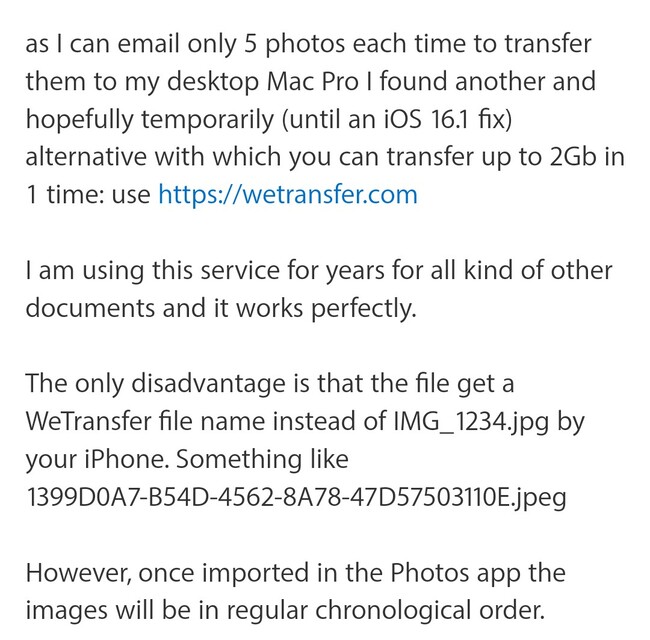
Another transfer tool that has worked for some users is ‘EaseUS’:
Solved. Tried a free third party program (EaseUS). Worked perfect on Mojave. I cant believe i didnt think of using a different app earlier
Source
There is no official acknowledgment of the issue from the Apple team yet. We will update this story as events unfold.
Update 1 (October 13, 2022)
02:30 pm (IST): According to recent reports, the issue continues to persist in the latest iOS 16.0.3 stable update.
16.0.3 did not fix the issue for me. Hopefully 6.1 does.
Source
16.0.3 does not appear to repair the issue.
Source
Update 2 (October 25, 2022)
03:00 pm (IST): The issue where iOS 16 users are unable to import photos via iTunes on macOS Mojave has reportedly been fixed in the latest iOS 16.1.
NOTE: You can also check the iOS 16 bugs/issues tracker.
Featured image: Apple
PiunikaWeb started as purely an investigative tech journalism website with main focus on ‘breaking’ or ‘exclusive’ news. In no time, our stories got picked up by the likes of Forbes, Foxnews, Gizmodo, TechCrunch, Engadget, The Verge, Macrumors, and many others. Want to know more about us? Head here.

![[Updated] iOS 16 users unable to import photos via iTunes ('operation couldn't be completed') on macOS Mojave or older devices [Updated] iOS 16 users unable to import photos via iTunes ('operation couldn't be completed') on macOS Mojave or older devices](https://piunikaweb.com/wp-content/uploads/2022/10/ios-16-users-unable-import-photos-itunes-macos-mojave-1.jpg)

