New updates are being added at the bottom of this story…….
Original story (published on October 19, 2022) follows:
Disney+ is an on-demand streaming repository for Disney, Pixar, Marvel, Star Wars, National Geographic, and many more media companies.
The platform also allows its subscribers to use Dolby Atmos while viewing content on compatible devices.
The audio playback functionality offers an immersive sound experience that brings you in tune with the content that is being played.
Disney+ Dolby Atmos unsupported on various streaming devices
Many Disney+ users have been experiencing an issue where Dolby Atmos is not working on various streaming devices.
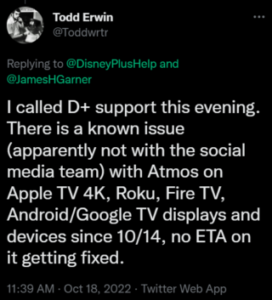
Does anyone know why Dolby atmos is not working on the Disney + app? It is sending a 2 channel stereo signal to my amp. Atmos is working on Netflix and Apple TV
Source
Hey @DisneyPlus – Dolby Atmos sound is not working on the Nvidia Shield, with 2.12-rc3 version of the android app. Help?
Source
@DisneyPlus Dolby Atmos is no longer working. All other apps are fine, but Disney Plus is inly playing in DD+. Any suggestions? Tried on Fire TV and Web OS2
Source
According to reports, Users of Apple TV and Android-based TV streaming devices like Amazon Fire TV, Roku, Google TV and more are unable to turn on Dolby Atmos on Disney+.
It’s worth noting that other content platforms like Netflix and Prime Video seem to be working fine.
Allegedly, a recent Disney+ app update has broken the Dolby Atmos functionality on various streaming devices.
We highlighted a similar issue in the past where Disney+’s content played through Chromecast with Google TV didn’t support Dolby Atmos.
No fix in sight
Some reports suggest that the team is aware of the issue where Dolby Atmos is not working for Disney+ users and currently working on a fix. However, this has not been officially confirmed yet.
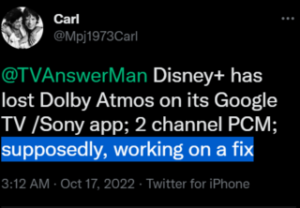
Yep. Latest version of the Disney+ App is faulty in this regard. Disney are aware and working on a fix.
Source
The developers have offered some generic troubleshooting steps can users can try to potentially resolve issue.
We hope that the team finds out the root cause behind the problem and comes up with a permanent fix soon.
We’ll keep tabs on further developments and update the article to reflect new information.
Update 1 (October 25, 2022)
04:33 pm (IST): One of our readers has suggested a workaround for Android users that might help you get Dolby Atmos audio on your device. You can check it out below.
On Android, run the Disney App on your your phone or tablet and cast it to your Android TV/Chromecast device and you’ll get a Surround/Atmos audio source instead of 2-channel PCM.
Thanks for the tip: Jeff Crist!
PiunikaWeb started as purely an investigative tech journalism website with main focus on ‘breaking’ or ‘exclusive’ news. In no time, our stories got picked up by the likes of Forbes, Foxnews, Gizmodo, TechCrunch, Engadget, The Verge, Macrumors, and many others. Want to know more about us? Head here.

![[Updated] Disney+ Dolby Atmos not working allegedly a known issue with Android TV, Apple TV, Fire TV & Roku devices [Updated] Disney+ Dolby Atmos not working allegedly a known issue with Android TV, Apple TV, Fire TV & Roku devices](https://piunikaweb.com/wp-content/uploads/2021/07/disney-disney-plus-not-working-down-xbox.jpg)

