Windows 11 received the 22H2 update recently as the first major update of the latest Microsoft OS. It brought multiple improvements and tweaks that seek to improve the user experience.
The ‘Tabs in File Explorer’ was one of the most anticipated improvements. After all, it would bring about a noticeable change in the way the classic window-based File Explorer works.
However, it seems that the implementation of the feature is not leaving many users happy. They consider that, in its current state, it is half-baked.
Windows 11 22H2 update File Explorer Tabs feature half-baked
Some Windows 11 users are dissatisfied with the operation of the Tabs in File Explorer that the 22H2 update brought. To start with, there are key missing options like pin, group, or store tabs.
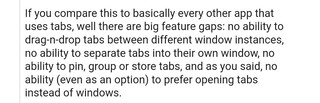
One of the main complaints is in the fact that the new folders you open are not automatically added to a tab in the window you have open at the moment.
Currently, the folders you open will always appear in a new window.
What is the point of tabbed file explorer?
I thought it was going to basically mean you would have a single explorer window and any folder you double clicked on outside of that window would open as a tab in that one window.
Imagine my disappointment when that turned out not to be the case. Every folder you open still opens in its own explorer window.
Source
This problem is worse due to another limitation in the File Explorer Tabs system. Currently, users are unable to ‘drag and drop’ tabs between open windows.
It should definitely be an option, but also critically missing dragging and dropping tabs between open windows to rectify if you open another window but want to organize it.
Source
This brings a functional contradiction that discourages the use of the File Explorer Tabs. The fact that every folder opens in a window, and you can’t convert that window to a tab in another window, prioritizes the classic window system.
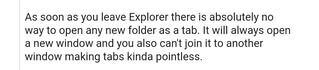
The Windows 11 22H2 update even brought a bug where the caption buttons don’t de-hover when the mouse leaves them quickly.
The ‘caption buttons’ are basically the ‘color highlight’ that appears over buttons (such as ‘Close’, ‘Maximize’ and ‘Minimize buttons’) when you hover over them.
Rather annoying bug in the tabbed explorer. The caption buttons don’t de-hover when the mouse leaves them in a rapid form. Happens in all directions except left but is easiest to trigger going upwards.
Source
Here’s how you can disable Tabs in File Explorer
Due to the current limitations, some users may even want to disable the feature. However, there currently isn’t a native or official way to do it.
Anyway, there is an alternative method that allows you to disable Windows 11 Tabs in File Explorer:
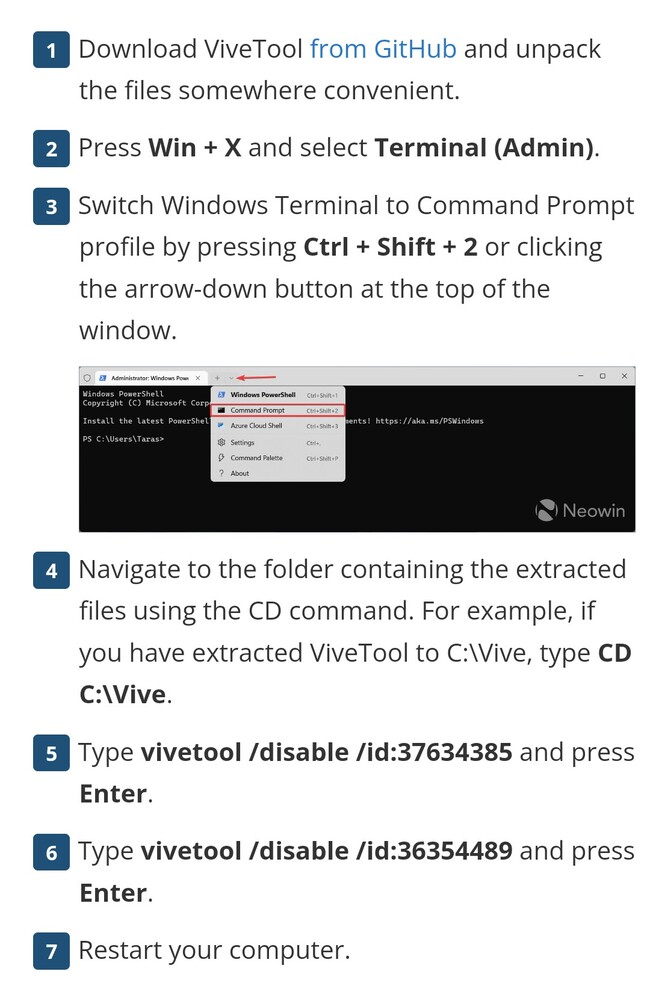
You can download the ‘ViveTool’ necessary for the procedure from this link.
There is no official word from Microsoft on user complaints yet. We will update this story as events unfold.
PiunikaWeb started as purely an investigative tech journalism website with main focus on ‘breaking’ or ‘exclusive’ news. In no time, our stories got picked up by the likes of Forbes, Foxnews, Gizmodo, TechCrunch, Engadget, The Verge, Macrumors, and many others. Want to know more about us? Head here.



