New updates are being added at the bottom of this story…….
Original story (published on October 19, 2022) follows:
Discord is one of the most popular messaging platforms in the world that is specifically tailored for gamers and their needs.
While messaging is a big part of its core, it also allows users to build communities through dedicated servers, have video calls with friends and share their screen with others.
However, some have recently been facing some issues with the screen sharing functionality of the platform.
Discord screen sharing window shows a yellow border
Discord users are frustrated (1,2,3,4,5) as they are seeing an annoying yellow border around the window every time they try to share their screen.
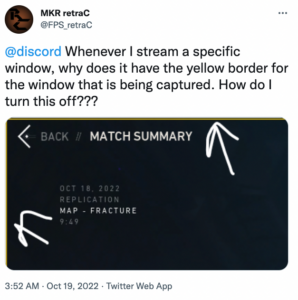
It appears that the border pops up around the window that the user is trying to capture. For instance, if you want to show a YouTube video to a friend, your browser will probably get the yellow border.
@discord i’m getting this weird yellow border everytime i stream to my friends, any clue how to solve this?
Source
uh hey @discord why is your app putting a yellow border around game windows when I’m screen sharing them?
Source
The issue seems to have started popping up after the recent update for the desktop application. Affected users have taken to social media platforms to express their frustration.
Official response
Fortunately, a senior staff engineer at Discord has confirmed that there’s a bug in the code that’s causing the yellow border issue. While they said that they’ve rolled back the recent update, we are still coming across new reports.
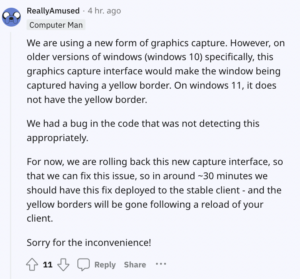
The employee also affirmed that the issue only affects systems running Windows 10 or older or very early versions of Windows 11.
We came across a potential workaround that can make the issue less annoying. It involves sharing your entire screen (preferably in fullscreen mode) to avoid seeing the yellow border.
If you share your whole screen it does not happen. It solves my issue, but it is definitely annoying if you need a specific window.
Source
We hope the developers fix the fix at the earliest. We’ll keep an eye on this matter and update this story to reflect noteworthy information.
Update 1 (October 20, 2022)
18:12 pm (IST): Restarting the client allegedly fixes the issue for users where the Discord screen-sharing window is showing a yellow border.
It’s already fixed. Just restart your client.
Source
Update 2 (October 21, 2022)
17:00 pm (IST): Discord support has released a statement where they have confirmed that they’ve fixed the Yellow border issue.

PiunikaWeb started as purely an investigative tech journalism website with main focus on ‘breaking’ or ‘exclusive’ news. In no time, our stories got picked up by the likes of Forbes, Foxnews, Gizmodo, TechCrunch, Engadget, The Verge, Macrumors, and many others. Want to know more about us? Head here.

![[Updated] Discord yellow border on screen sharing window after latest update met with backlash, here's the official word (workaround inside) [Updated] Discord yellow border on screen sharing window after latest update met with backlash, here's the official word (workaround inside)](https://piunikaweb.com/wp-content/uploads/2022/10/Discord.jpg)

