New updates are being added at the bottom of this story…….
Original story (published on September 20, 2022) follows:
AirDrop is one of the most useful tools within the Apple product ecosystem. It is a wireless file transfer system between company devices.
AirDrop is not limited to a particular device. It allows you to exchange almost all types of files between iPhones, iPads, Mac computers (desktops and laptops) and iPods.

The tool follows Apple’s philosophy of simplification to make it easy to use. However, it seems that it is not working as it should after the latest iOS 16 update.
According to multiple reports, iOS 16 update ‘breaks’ AirDrop for many iPhone users who are unable to send files to other users under certain conditions.
AirDrop tool not working correctly after iOS 16 update
AirDrop linking system is similar to other similar tools. That is, the user chooses an available device to send files, and the receiving device will display an invitation that must be accepted.
But it seems that currently, the AirDrop feature is not working properly for many iPhone users. The receiving devices are not getting the invite, so the sending process is stuck.
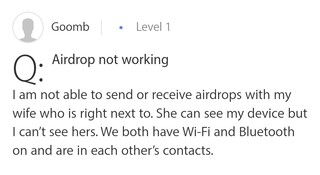
When apple ever visit the problems with airdrop? I have an iPhone 14 pro and iPhone 13 both on the same version of iOS and I can’t transfer anything.
This is sheer lunacy when i am unable to make this transfer work when I have reset network settings, toggled Bluetooth, toggled airdrop settings on both devices.
Source
AirDrop contact not receiving anything but sending to Other people works
Trying to AirDrop something to my Wife (known contact that shows up in People, or directly in the share menu) does not work. She doesn’t receive a request to approve or anything.
Source
The issue reportedly occurs when the receiving device is saved as a known contact. These contacts are the ones that appear with a custom name in the ‘People’ section.
Multiple iPhone models affected by the issue
It’s worth pointing out that early reports suggested that the issue was only present on the new iPhone 14 series. But more recent reports suggest that it can also occur on other iPhone models running iOS 16.
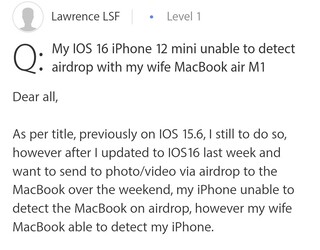
Having this issue airdropping things from my 12 Pro to my partner’s new 13 as well, iOS 16 problems?
Source
i couldnt air drop after i upgraded to ios16 on my 13pro. even though i set it to contacts, i get everyone around me.
Source
Potential workaround
The tool reportedly works correctly if you turn off the ‘Contacts Only’ option in the AirDrop settings. So, you can change the option to ‘Everyone’ as a potential workaround.
I upgraded from iphone SE1 to iphone 13 mini. Everything swapped across and the new iphone works perfectly in everyway except airdrop. I have it set to Contacts Only for airdrop, as is my old SE and my wife’s iphone.
In this case, the available devices will not have a custom name. However, sending the file will reportedly complete without problems.
If I set my new iphone 13 airdrop to receive “everyone” it show up as iphone 13, but not my name. However, it does work.
Source
There is no official acknowledgment of the bug from Apple yet. We will update this story as new relevant developments emerge.
NOTE: You can also check the iOS 16 bugs/issues tracker.
Update 1 (October 12, 2022)
14:51 pm (IST): Multiple reports on Twitter suggest that the issue with AirDrop not working persists even with the latest iOS v16.0.3 update.
Featured image: Apple
PiunikaWeb started as purely an investigative tech journalism website with main focus on ‘breaking’ or ‘exclusive’ news. In no time, our stories got picked up by the likes of Forbes, Foxnews, Gizmodo, TechCrunch, Engadget, The Verge, Macrumors, and many others. Want to know more about us? Head here.

![[Updated] iOS 16 update breaks AirDrop for many iPhone users, but there's a potential workaround [Updated] iOS 16 update breaks AirDrop for many iPhone users, but there's a potential workaround](https://piunikaweb.com/wp-content/uploads/2022/09/apple-airdrop-featured-1.jpg)

