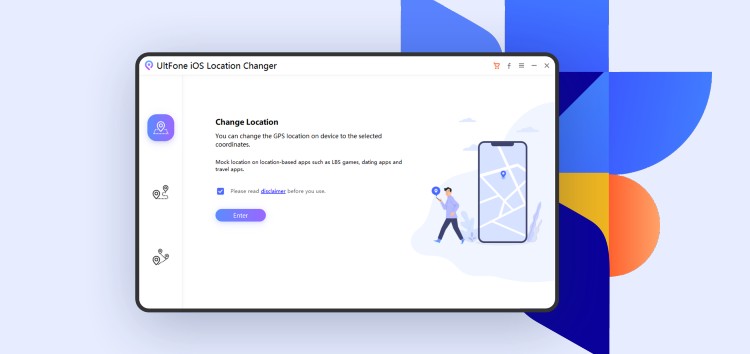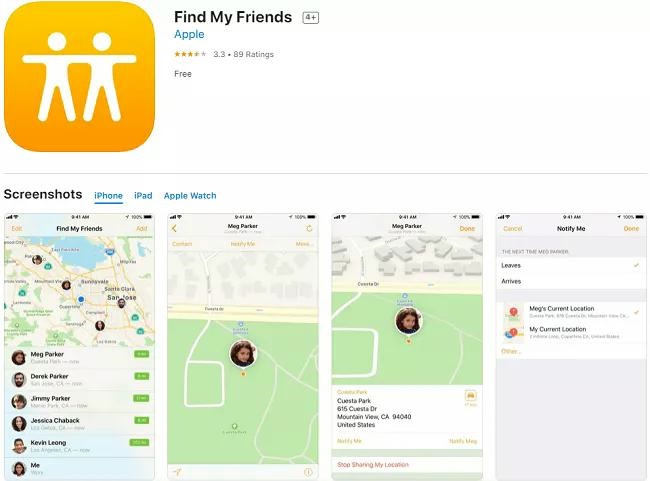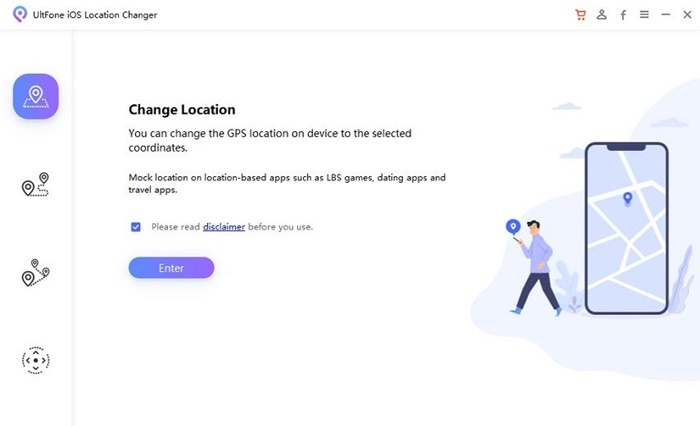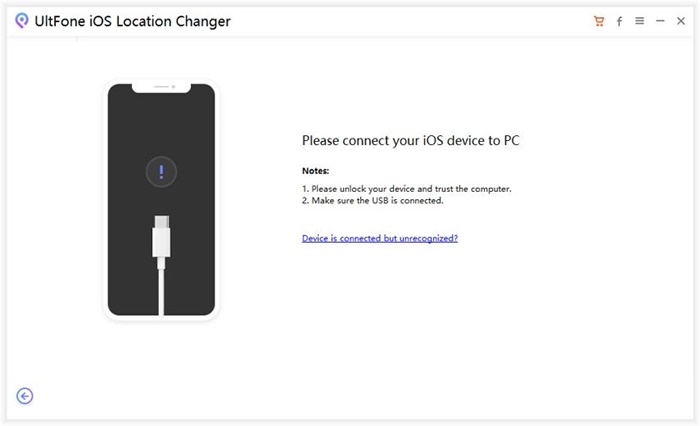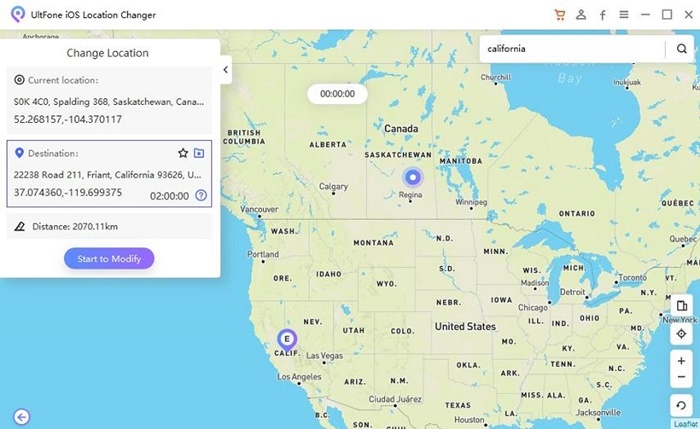After the iOS 13 update, Apple integrated the Find My Friends capabilities into the ‘Find My’ platform. This lets you practically access any individuals or devices connected to your account on this program.
So, if you’re looking for information on using Find My Friends on an iPhone or iPad without jailbreaking the device, then you’re in the right place.
In this article, we’ll explain how you can fake your location in Find My Friends on iOS 16 or iPadOS 16 without other people knowing.
You cannot officially spoof or fake your location on an iPhone or iPad as Apple doesn’t allow you to do so. But don’t fret.
UltFone iOS Location Changer is now available. In this post, you’ll learn how to spoof or fake a location on Find My Friends for iPhone and iPad using this brilliant tool.
Is there a way to fake the location on Find My Friends?
When you want to go away from your family or friends, it is simple to make up a location on Find My Friends. You do not need to leave your phone at home as a result.
There are numerous ways to spoof your location in Find My Friends for whatever your reasons could be.
UltFone iOS Location Changer, which is widely used by millions of people, is the first app that came to mind as a way to spoof location on Find My Friends.
On iOS, this program enables you to change your location to any location in any country. The location-based apps on your device will display the exact virtual location whenever you change your area using this tool.
Doing this allows you to pretend to be somewhere else on the Find My Friends app and social media sites like WhatsApp, WeChat, Facebook, Snapchat, etc.
Fake your location for free using UltFone iOS Location Changer
iOS location spoofing may not be difficult for you with the abundance of third-party applications available, but the security issue is what you should care about the most.
That said, game servers can detect location fraud more quickly if you use a VPN or other shady apps. So, that is where UltFone iOS Location Changer comes into play.
The user experience is seamless, from the simple and user-friendly interface to the software.
Most apps seem to offer identical capabilities, and perhaps most significantly, they do so at the expense of unpleasant bugs and jitters.
In contrast to others, this program is exceptionally dependable and has no problems with the user interface.
Why do people fake their locations on Find My Friends?
The location-based app, Find My Friends, uses GPS coordinates and locations of your iPhone. So, what are the common reasons for iPhone location spoofing?
Location may violate someone’s privacy, or you may want to keep your whereabouts a secret when getting to know someone first.
Faking your GPS position is also a terrific approach to hide your real locations when you receive unknown requests due to the application’s location access.
How to use UltFone iOS Location Changer
Step 1: UltFone iOS Location Changer may be downloaded from the official website, installed, and used on a PC. Next, launch the iPhone Location Changer application and accept the disclaimer agreement. By default, the Change Location tab will be visible. Press the Enter key to continue.
Step 2: If the question shows on your iPhone’s screen, connect your iPhone to the computer using a lightning connector and tap Trust This Computer.
Step 3: Follow the instructions once your iPhone has been successfully linked to the computer. First, enter the addresses or coordinates from the map screen.
Then, you can choose the precise location from the relevant results. The device location will change to the one you’ve chosen when you tap the “Start to Modify” button.
FAQs
Can you trick or fake a location in Pokémon Go or Snapchat?
With the help of UltFone iOS Location Changer, you may covertly explore the entire planet on Snapchat, Google Maps, or Pokémon Go while keeping your pals in the dark until they ask you for the tour images.
Unfortunately, to modify the location of the majority of apps that you might download from the App Store or Cydia, you’ll need to jailbreak your iOS device.
UltFone iOS Location Changer allows you to alter your iPhone or iPad’s location without jailbreaking.
How do I stop sharing my location without the other person knowing?
To find out how to do it, look at the directions below.
- Get your iPhone’s “Find My” app open.
- Choose the “Me” icon that is situated at the bottom corner. Then, all that is left to do is disable the ‘Share My Location’ tab.
- Additionally, you have the choice to block specific users who are included in the “Share my location” app list from accessing your location. Choose the people you want to stop sharing your site with from the ‘People’ menu, then click ‘Stop Sharing My Location.’
What does ‘1 Minute Ago’ mean on Find My Friends?
It just means that the phone has power (i.e., the battery isn’t dead, and the phone hasn’t been turned off), that it has a cellular or Wi-Fi internet connection, and that Find My iPhone was activated on the phone before it is misplaced or stolen (e.g., when you set up the phone).
Conclusion
The best method for changing your GPS coordinate on the iPhone’s Find My Friends app has been covered in this article.
As previously mentioned, the UltFone iOS Location Changer works with various location-based apps, including Facebook, WhatsApp, and Pokemon Go.
Try it out now! UltFone iOS Location Changer is available for free download. There’s an UltFone iOS 16 release celebration that you cannot miss!
Interested buyers can bag a sweet deal and get the premium version for just $8.88. There’s also a Buy-One-Get-One free offer and a 100% cash coupon! Rush soon as the offer ends on October 24.
You can find more details about the tool in the video below:
Disclaimer: This is a sponsored post, made possible in association with UltFone. PiunikaWeb doesn’t take any responsibility of the product being advertised here.
About UltFone: The company develops utility technologies and applications that offer integrated solutions for iOS data recovery, Android data recovery, data transfer, iOS system repair, and more.
PiunikaWeb started as purely an investigative tech journalism website with main focus on ‘breaking’ or ‘exclusive’ news. In no time, our stories got picked up by the likes of Forbes, Foxnews, Gizmodo, TechCrunch, Engadget, The Verge, Macrumors, and many others. Want to know more about us? Head here.