No user wants to get locked out of their Apple devices. Whether it’s an iPad, iPhone, or iPod touch, it is never a pleasant feeling to lose access to your device. However, it can happen.
When you experience such a development, you don’t need to fret. With FoneGeek iPhone Passcode Unlocker, you can bypass the lock and regain access.
This tool is also suitable for cases of where you forget your Apple ID password or a device is disabled. Also, it comes in handy for logging into a second-hand device having an unknown Apple ID.
From iCloud activation lock access, removal of Apple ID to bypassing an iPhone or iPod touch without using a password, FoneGeek iPhone Passcode Unlocker comes in handy for various functions. Learn more about the software in this review.
Introducing FoneGeek iPhone Passcode Unlocker
Hardly will you find a more functional and easier-to-use iOS unlocker software than FoneGeek iPhone Passcode Unlocker online today. The algorithm is designed to bypass various kinds of locks.
These could be screen access locks, iCloud activation locks, and so on. Afterwards, it will return your Apple device to its normal state.
What are the main functions?
Once you have complete access to the sophisticated FoneGeek iPhone Unlocker, you can utilize the tool for the following needs:
Access screen passcode lock
With FoneGeek iPhone Unlocker, it’s easy to unlock the iOS screen access password in no time. Regardless of the screen passcode or security system complexity, the tool will have your device’s screen opened quickly.
This unlocker works for Touch ID lock, Face ID lock, custom numeric code lock, customer alpha-numeric code, 4-digit passcode, and 6-digit passcode.
Bypass iCloud activation lock
Here is another difficulty that an iPhone user may face. The iCloud lock works as a security feature on your Apple device.
It is designed to block out unauthorized access to reset or activate your iOS device without proper credentials for your iCloud account.
However, it is possible for the rightful owner to forget the credential as well. In this case, you’ll not be able to activate your Apple device. If you fall into such an issue, get FoneGeek iPhone Passcode Unlocker.
This program will help remove the iCloud activation lock and return the complete ownership of the device to you. You can head here for a detailed guide.
Erase Apple ID
For various reasons, iPhone users may need to delete their Apple ID. If you have to erase your Apple device’s ID, consider using the FoneGeek iPhone Unlocker.
Ideally, you’ll need a password to erase an Apple ID from the device. In case you don’t have the password, simply download FoneGeek iPhone Unlocker.
It will help delete the Apple ID without requesting for password. This functionality comes in handy when you purchase a second-hand iPhone or forget your password.
Switch off the ‘Find My iPhone’ feature
Perchance you don’t want to be monitored when selling your iPhone, simply disable the Find My iPhone option (FMI). When you attempt to disable the feature, you need to provide your Apple ID or password.
If you cannot remember the password, it’s impossible to complete the operation. However, with FoneGeek iPhone Unlocker, it becomes possible.
The software can help disable your device’s FMI without the need for a password.
Access Screen Time Passcode lock
This lock is designed to limit your time on specific apps or services. Parents often use the feature to manage how the kids use their Apple devices or access certain content.
You can remove the screen time passcode by using the FoneGeek iPhone Unlocker without losing your device’s data.
Unlock MDM lock
If your Apple devices are a company’s or institution’s property, you may encounter certain restrictions. In a situation that demands bypassing the remote restrictions, you will find FoneGeek to be very useful.
The tool can help remove the limitations and give full access to your iOS device.
Easy to use
The intuitive Mac and Windows software is very straightforward to use. You don’t need coding skills or special tech know-how. Simply follow the step-by-step guide below to use FoneGeek iPhone Unlocker:
Step 1: Install the FoneGeek Unlocker on your PC and open the software.
Step 2: Choose the appropriate mode for your Apple device issue.
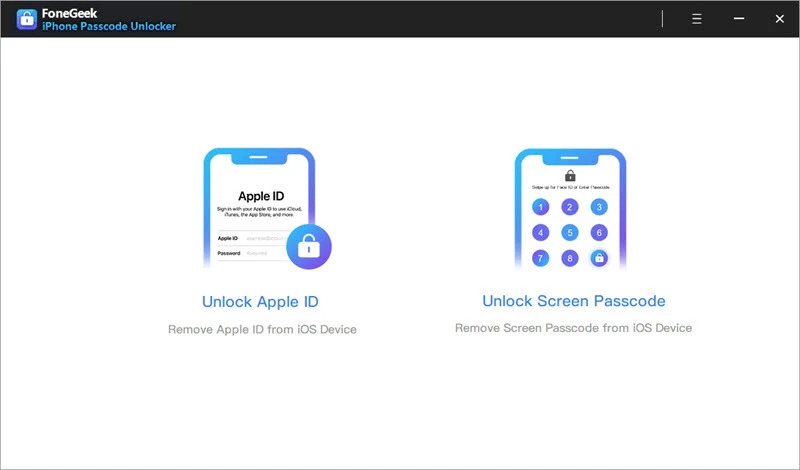
Step 3: Connect your computer and Apple device. Wait for the recognition process.
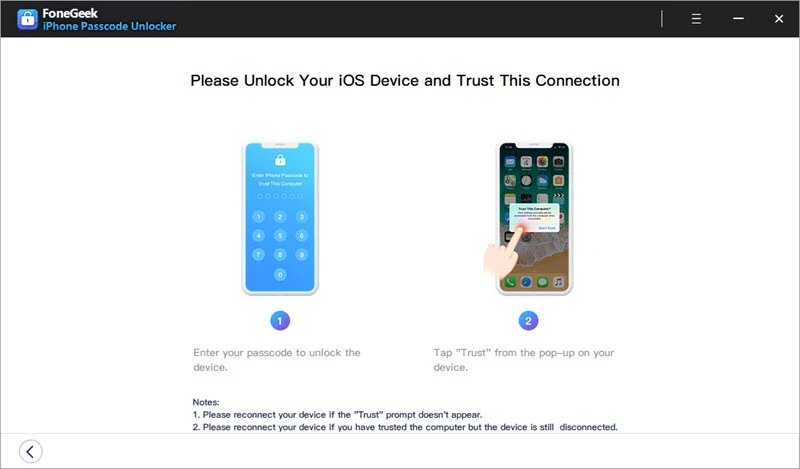
Step 4: Watch FoneGeek iPhone Unlocker fix the issue and complete the process.
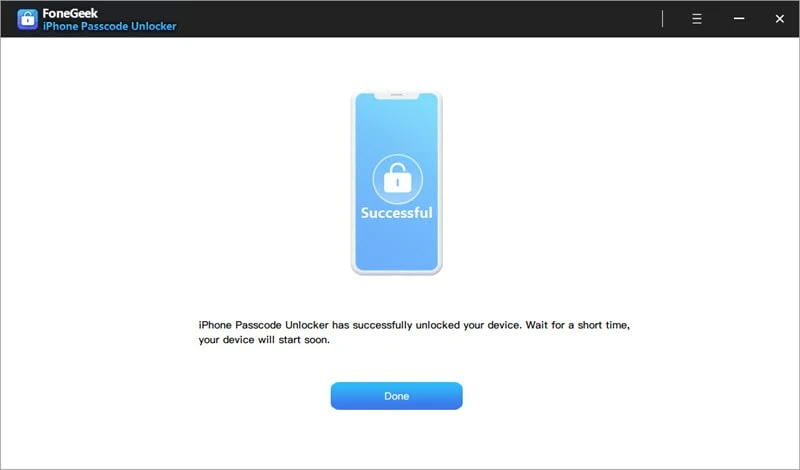
Enjoy 20% off as our reader
Rather than spending hundreds of bucks traveling to the closest Apple store, FoneGeek iPhone Unlocker will get your device’s issue fixed in no time.
This software works on Mac and Windows PC for any Apple smartphone troubles. It’s intuitive and easy to use. More excitingly, you can get the FoneGeek iPhone Unlocker today at a 30% discount price.
Simply use the UNLOCKCODES20 coupon code when checking out. With the software available at a competitive price and a discount, you have the most cost-effective Apple device unlocker at your disposal. Take action.
Disclaimer: This is a sponsored post, made possible in association with FoneGeek. PiunikaWeb doesn’t take any responsibility of the product being advertised here.
About FoneGeek: The software company was founded in 2015. It offers innovative and easy-to-use utility software for iOS and Android platforms. FoneGeek claims to have served over 2 million customers in over 200 countries.
PiunikaWeb started as purely an investigative tech journalism website with main focus on ‘breaking’ or ‘exclusive’ news. In no time, our stories got picked up by the likes of Forbes, Foxnews, Gizmodo, TechCrunch, Engadget, The Verge, Macrumors, and many others. Want to know more about us? Head here.



