iOS 16, the latest version of Apple’s mobile OS, has been available for several weeks. It has even received some incremental updates, with iOS 16.0.2 being the most recent available.
Unfortunately, iOS 16 rollout has been full of problems for multiple users. Here we have covered bugs such as notifications not arriving (or arriving without sound) as well as severe battery drain, among others.
Now, multiple users have found a curious auto-rotate bug where the content appears only in the top half of the iPhone lock screen.
iOS 16 auto-rotate bug where content appears in top half of iPhone lock screen
The bug causes the iPhone to get stuck in the lock screen while only the top half of the display shows content. This occurs when the user places the device in ‘landscape mode’ (horizontal).
There are similar cases from multiple models such as the iPhone 14, 13 and even 12 series. So, everything indicates that it is a software problem not limited to any particular model (1, 2, 3, 4, 5).

Source
There’s a weird bug I have in iOS 16 (using an iPhone 12), where the Lock Screen, when you go into customise, it will rotate horizontally instead of vertically and only the top half of the screen will work when that does happen. Quite rare that it does and turning off phone helps
Source
The only way to solve the problem is to restart the iPhone. Also, it’s happening even in iOS 16.0.2, the most recent stable update available.
Found a new bug on iOS 16.0.2 the bug occur when I unlock my iPhone while holding on screen and suddenly rotating my iPhone in landscape mode. Tired several time but cannot get it to repeat, It only occurred once.
Source
Fortunately, the issue doesn’t seem to occur on a constant basis, but it has been showing up for multiple users over the past few days.
iOS 16 auto-rotate seems buggy for many
It’s worth pointing out that multiple iOS 16 users have been reporting auto-rotate issues since the update. So, it is possible that the problem described above is related to this.
There are other cases where auto-rotate is behaving erratically or not working properly. The problem results in situations such as UI elements overlapping with each other, or locked screen rotation (1, 2, 3, 4, 5).
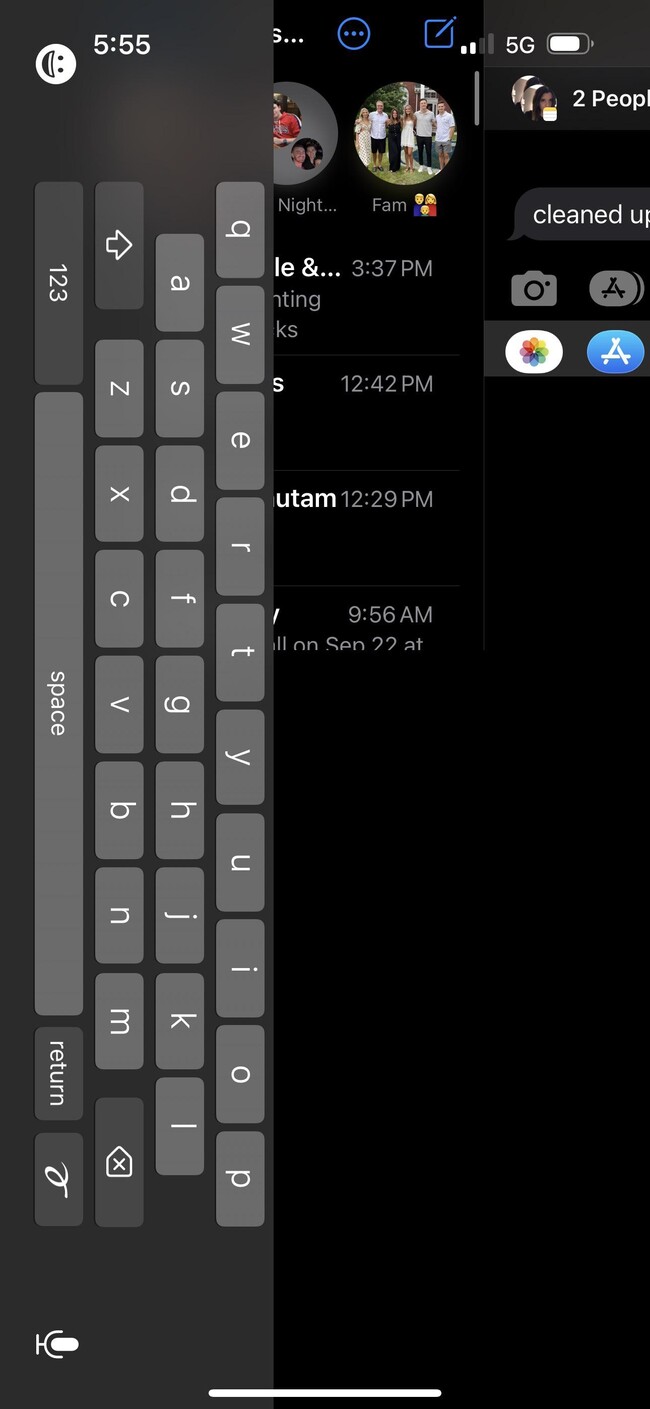
Source
[iPhone 13] Inconsistent Auto-rotate issue
Hey all, I’ll describe the issue since it doesn’t happen all the time but it’s annoying when it does. When I’m watching YouTube and watching peoples’ screenshares on Discord, the screen will not rotate/fill the screen when I orient the phone in landscape.
Source
Video’s don’t rotate
Why do my videos no longer rotate when I rotate my phone from portrait to landscape? Seems to be since this last update.
Source
There is no official acknowledgment of this issue from Apple yet. We will update this story as events unfold.
NOTE: You can also check the iOS 16 bugs/issues tracker.
Featured image: Apple
PiunikaWeb started as purely an investigative tech journalism website with main focus on ‘breaking’ or ‘exclusive’ news. In no time, our stories got picked up by the likes of Forbes, Foxnews, Gizmodo, TechCrunch, Engadget, The Verge, Macrumors, and many others. Want to know more about us? Head here.




