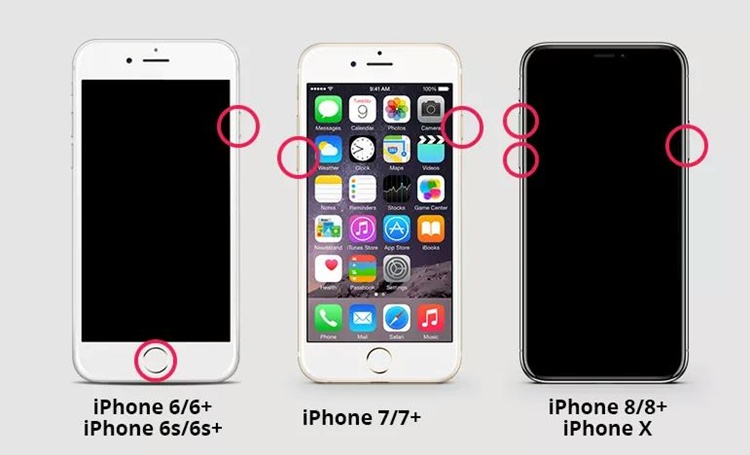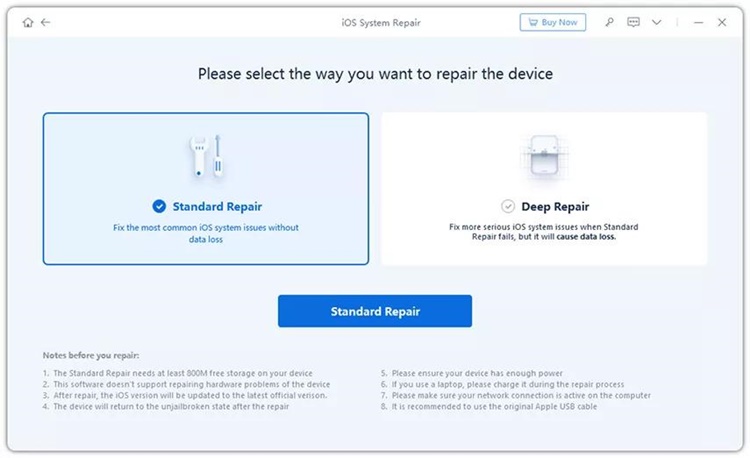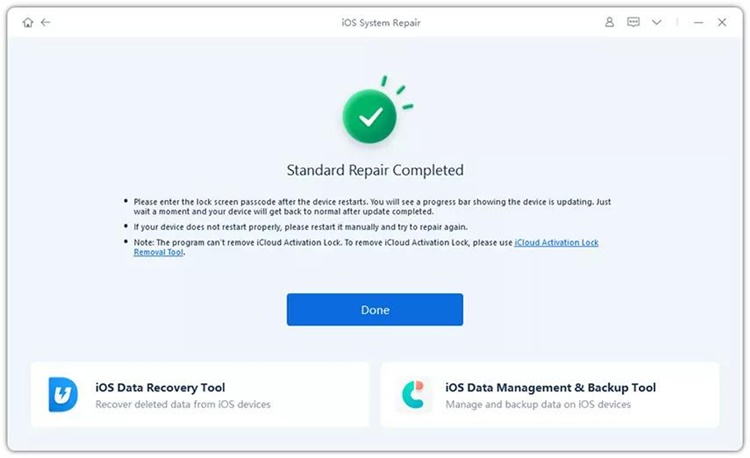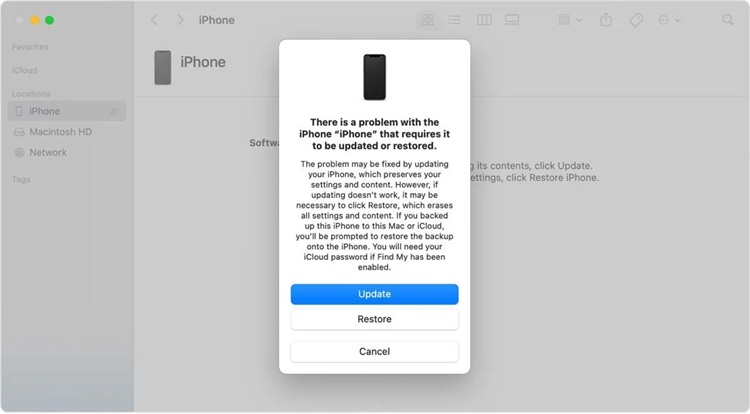Have you ever found yourself in the situation of having your iPhone display the Apple logo and then shut off automatically? If so, you’re not alone.
This is a widespread problem that has been reported by many users. In most cases, it occurs after you jailbreak your phone or when installing the latest iOS version update.
Thankfully, the issue where the iPhone keeps showing the apple logo and turning off doesn’t necessarily mean that your phone is dead. In fact, it can be fixed quite easily. Simply follow the methods below to find out how.
How to fix the issue where iPhone shows Apple logo and turns off?
Because the issue is so widespread, there is a ton of information and solutions out there. We’ve gone ahead and sifted through all of it to bring you the best and most effective methods.
Method 1: Charge your iPhone
The first thing to do when troubleshooting this issue is to check your phone’s battery. In some cases, the problem may be as simple as your battery is too low.
If your iPhone battery is completely drained, it will not turn on past the Apple logo. So plug it in and let it charge for at least 15 minutes. Once it’s charged, try turning on your phone again.
If it doesn’t work, try the following method.
Method 2: Force restart to fix iPhone shows Apple logo and turns off bug
If charging your iPhone didn’t work, the next thing you should try is a force restart. This is a simple process that will refresh the software on your device and fix some of the most common iOS issues.
Here’s how to do it:
iPhone 6s and earlier: Press both the Sleep/Wake button (slider) and the Home button (circle) at the same time. When the Apple logo appears, release them.
iPhone 7 or 7 Plus: Press and hold down the Sleep/Wake button and the Volume Down button for about 5 seconds until you see the Apple logo. Then let go of those buttons.
iPhone 8 or newer: Press and release the Volume Up button first. Immediately after that, press the Volume Down button and release it quickly. Then, press and hold the Side button until you see the Apple logo.
Method 3: Restore your iPhone using ReiBoot iOS system recovery
Sometimes the problem behind an iPhone keeps showing the apple logo and turning it on is more serious and does not appear to be fixable with the above simple solutions. In that situation, you can use the ReiBoot iOS system recovery to get the job done.
ReiBoot is a smart iPhone repair tool that can fix all kinds of issues related to your iPhone such as the iPhone stuck on the Apple logo, stuck on Recovery mode, repeated restarts and a black screen.
Plus, it has the highest chance of recovering the iOS system to normal without losing data. Here are the simple steps to restore your iPhone.
Step 1: Connect your iPhone to the computer using a Lightning cable and launch ReiBoot iOS system recovery tool. Then click “Start” on the program’s main screen.
Step 2: On the next screen, choose the ‘Standard Repair’ option and follow the on-screen instructions to download the firmware package.
Step 3: After it downloads, click ‘Start Standard Repair’ and wait for the process to complete. Your device will boot up normally after that.
Method 4: Restore your iPhone using iTunes
Restoring your iPhone through iTunes is a great way to fix the problem of the iPhone keeps turning on and off. Basically, you put the iPhone in Recovery Mode and use iTunes to diagnose and fix the problem.
The steps to restore your iPhone using iTunes are listed below:
Step 1: Connect the iPhone to your Mac or PC using a USB charging cable and launch iTunes.
Step 2: Now to activate recovery mode, you need to follow these steps depending on your iPhone model:
iPhone 6s or earlier: Hold down the Lock and Home buttons at the same time until the recovery mode screen shows.
iPhone 7 or 7 Plus: Hold down the Lock and Volume Down buttons at the same time until the recovery mode screen shows.
iPhone 8 or newer: Press the Volume Up button, then quickly release it. Repeat with the Volume Down button. Next, hold down the Lock button to bring up the recovery mode screen.
Step 3: Click the iPhone icon in the upper-left corner of the iTunes window. You’ll be prompted to choose between Update or Restore your device. Select ‘Restore.’
Tenorshare also has a video guide that you can check out below:
Method 5: Contact Apple to restore your iPhone
If none of the above methods works for you, then you can try contacting Apple support or visit an Apple service center for professional repairs and assistance.
That said, Tenorshare also has a detailed guide on how to deal with the problem. You can check it out here.
Conclusion
Though the reasons for your iPhone keeps showing the Apple logo and turning off may differ, you can try one of the five methods listed above to fix the problem.
Restoring iPhone via iTunes is among the most promising solution, but it could be confusing for new users and might even result in data loss.
That’s why we recommend using Tenorshare ReiBoot – a professional iOS system repair tool that can help you fix various iOS system problems with a high success rate and no data loss.
Disclaimer: This is a sponsored post, made possible in association with Tenorshare. PiunikaWeb doesn’t take any responsibility of the product being advertised here.
About Tenorshare: The software company was founded in 2007 and provides solutions for device content management, data recovery, password recovery, system repair, and other mobile phone and computer essentials.
PiunikaWeb started as purely an investigative tech journalism website with main focus on ‘breaking’ or ‘exclusive’ news. In no time, our stories got picked up by the likes of Forbes, Foxnews, Gizmodo, TechCrunch, Engadget, The Verge, Macrumors, and many others. Want to know more about us? Head here.