New updates are being added at the bottom of this story…….
Original story (published on September 21, 2022) follows:
Windows 11 is the latest OS from Microsoft for desktop PCs and laptops. Similar to previous versions, the system usually receives some big updates from time to time.
This has been the case for a few hours now, where the deployment of Windows 11 22H2 update has been taking place. This brings multiple tweaks and improvements to enhance the experience of users.
However, it seems that some users are facing issues when trying to update. More specifically, they are unable to install the latest Windows 11 22H2 update due to a ‘Download error – 0x800f0806’ message.
Windows 11 22H2 update not installing (‘Download error – 0x800f0806’ error)
According to multiple reports, the Windows 11 22H2 update installation is failing for multiple users who are receiving the ‘Download error – 0x800f0806’ message.
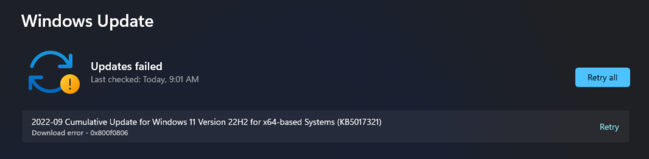
Source
2022-09 Cumulative Update for Windows 11 Version 22H2 for x64-based Systems (KB5017321). I am using Windows 11 Pro for Workstation edition. After updating to Windows 11 Version 22H2, I had a bit of an update problem
“KB5017321”. The error is displayed as shown, with the error code “Download error – 0x800f0806”. I have tried many times, but no success.
Source
(KB5017321) Download Error – 0x800f0806. Now Windows 11 22H2 has been updated and then there is another update. “2022-09 Cumulative Update for Windows 11 Version 22H2 x64-based Systems (KB5017321)” My computer can’t update. Download Error – 0x800f0806.
Source
The issue is frustrating Windows 11 users who have been waiting for this update to arrive. Fortunately, the problem seems to have a solution.
A potential workaround
According to multiple users, there is the most effective method that allows you to complete the Windows 11 22H2 update installation without facing the ‘Download error – 0x800f0806’ message:
Same here, I spent an hour troubleshooting, reset windows update, ran sfc scan. but nothing worked. Manually downloaded and installed from Microsoft Update Catalogue and it was fixed.
P.s. After installing this update manually , windows update may again download and install the same update, but this time it will complete.
Source
There is no official word on the issue from Microsoft yet. However, it’s worth pointing out that they acknowledged a similar problem (prevented the update from completing) in August, but with another error code (0x800f0922).
We will update this story as new relevant developments emerge.
Update 1 (September 22, 2022)
05:52 pm (IST): Here’s another workaround suggested by a Redditor that might help you resolve this issue.
Workaround: I downloaded a new copy of Windows 11 Installation Assistant (the old one doesn’t detect 22H2 update). Ran it and it worked like a charm. (Source)
Update 2 (September 23, 2022)
06:18 pm (IST): If you are still unable to install the Windows 11 22H2 update, here are some advanced troubleshooting steps you can try:
– Open Windows Search / Start and type Command Prompt.
– Select Command Prompt entry and tap on “Run as administrator”.
– Copy and paste it into Command Prompt: dism /online /cleanup-image /startcomponentcleanup
– Wait while the command runs and finally reboot the system.
You can also check out the video linked below for better understanding:
PiunikaWeb started as purely an investigative tech journalism website with main focus on ‘breaking’ or ‘exclusive’ news. In no time, our stories got picked up by the likes of Forbes, Foxnews, Gizmodo, TechCrunch, Engadget, The Verge, Macrumors, and many others. Want to know more about us? Head here.

![[Updated] Windows 11 22H2 update not installing or throws 'Download error - 0x800f0806' message? Try these workarounds [Updated] Windows 11 22H2 update not installing or throws 'Download error - 0x800f0806' message? Try these workarounds](https://piunikaweb.com/wp-content/uploads/2021/09/Windows-11-Featured-Image.jpg)


