If you are a gamer, you must have heard of NVIDIA. It is one of the most recognized companies in the gaming industry due to its successful graphics processing units (GPUs).
NVIDIA offers products for various segments, including entry-level and high-end gaming. Keeping up with the latest trend, NVIDIA GeForce RTX 40 Series Graphics Cards are just around the corner.
NVIDIA graphics card low FPS issue
That said, some NVIDIA graphics card users have been complaining about low FPS issue on their Windows PC for the past few days (1,2,3,4,5,6).
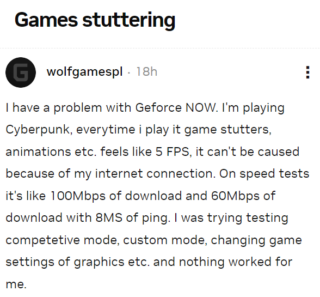
Several users say that their CPU and GPU aren’t being utilized to their maximum capacity and are causing FPS to drop to an extremely low level.
Players claim that the issue started after they installed the most recent Windows 11 22H2 (Build 22621) update and has subsequently ruined their whole gaming experience.
This problem is making games unplayable at best, with the FPS fluctuating quite often and making games stutter. Some also say their average FPS has dropped as well.
Hello! I have lags in the game Ready Or Not on max settings, no dlss, with rtx 3070 ti. Why? This graphics card should handle it well in 1440p (i play on 1440p). Watched some tests and the results were much better than mine. Resizable bar is on and just resetted win 11. How Do I fix this?
Source
Looking for feedback, I recently installed the Geforce1660 Ultra, and trying to play Farming Simulator 22…. whne I run it i get 100fps for 2-3 seconds, then it drops to 40-50 for 2 seconds and back to 100— it looks like waves across my screen. All current drivers installed, I have dropped the settings on the gme from VERY HIGH to Medium and still get the same result.
Source
Some claim it started after the NVIDIA drivers were updated to v516.94, but others think the new Windows 22H2 is the cause.
Potential workarounds
Unfortunately, we did not come across any official word from NVIDIA or Microsoft on the matter. However, we stumbled upon some potential workarounds that might help fix the issue.
It requires users to disable ‘NVIDIA FrameView SDK service’ and ‘variable refresh rate and optimizations for windowed games’:
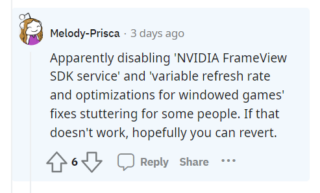
Other affected users suggested that you roll back to the previous build of Windows to fix the issue:
I updated to 22H2 and I experienced this as well. Rolled back to the previous build and all is well.
Source
And lastly, users can just remove the NVIDIA software and driver using a tool named DDU(Display Driver Uninstaller).
If the aforementioned workaround helped fix the issue, do let us know in the comments down below. Also, we will be updating this space once the problem is resolved so stay tuned for more information.
Note: We have more such stories in our dedicated NVIDIA section so be sure to follow them as well.
PiunikaWeb started as purely an investigative tech journalism website with main focus on ‘breaking’ or ‘exclusive’ news. In no time, our stories got picked up by the likes of Forbes, Foxnews, Gizmodo, TechCrunch, Engadget, The Verge, Macrumors, and many others. Want to know more about us? Head here.



