YouTube is the most popular video streaming platform in the world where millions of users consume content on a daily basis. And if there comes a glitch in the service, those millions are affected.
YouTube users often come across different kinds of issues with the service and you can find almost all of them in our dedicated YouTube bugs and issues tracker.
YouTube videos not rotating to other side without auto-rotate
With that said, many users are now reporting (1, 2, 3, 4, 5, 6) that when they try to full-screen a YouTube video, it automatically rotates clockwise and tilting the device to rotate it to the other side does nothing. Instead, the video keeps playing upside down.
Generally, YouTube allows you to change your device’s orientation in landscape mode even when you don’t have system-wide auto rotate feature turned on. However, due to a bug, video rotation is stuck to one side only.
Those affected find this glitch extremely annoying and have taken to different social media platforms to raise their concern. Below are some reports for reference:
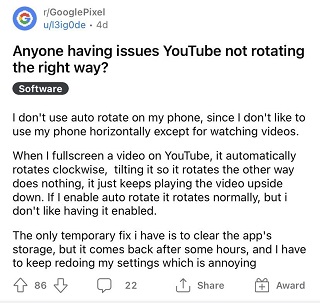
So, after the new update the app restricted videos to be rotated to one side only. This is very annoying and uncomfortable for me because of the headphone jack placement on my device. Has this happening to anyone else? (Source)
How do I change this? It was working fine until yesterday where I could rotate the screen to either side of the landscape. But now I can only change it to one side. (Source)
Luckily, YouTube support has acknowledged this glitch and confirmed that they’ve escalated it to the team for further investigation. However, they didn’t provide any ETA for the fix.
Try these workarounds
Fortunately, there are some workarounds that might help you resolve this issue until YouTube releases a definite fix for the same. You can check them out below.
Workaround 1:
[Solution] Same problem, found a fix so far! Fully cleared cache and data in the app settings, back to normal so far! Hope everyone who was as annoyed by this as me sees this and it works! (Source)
Workaround 2:
Apparently i cant uninstall youtube from my phone, but I can uninstall all the updates! Had to uninstall and re install them and now the issue is fixed (Source)
If the aforementioned workarounds aren’t working for you, then you can also simply turn on auto-rotation feature on your device and the problem will be fixed.
Rest assured, we will keep this story upated with the relevant info as and when anything noteworthy comes to our notice.
Note: We have more such stories on dedicated YouTube section, so be sure to follow them as well.
PiunikaWeb started as purely an investigative tech journalism website with main focus on ‘breaking’ or ‘exclusive’ news. In no time, our stories got picked up by the likes of Forbes, Foxnews, Gizmodo, TechCrunch, Engadget, The Verge, Macrumors, and many others. Want to know more about us? Head here.




