Ubisoft recently pushed out the Y7S3 ‘Brutal Swarm’ update for Rainbow Six Siege. It brought in a new operator called Grim, alongside a new map structure.
Soon after the update, reports started pouring in about issues related to the operator’s stretched texture in the main menu and Bravo Packs not opening. However, these issues were later acknowledged by the developers.
Rainbow Six Siege audio broken
Having said that, many Rainbow Six Siege players (1, 2, 3, 4) are now reporting several audio-related issues after the recent Y7S3 update.
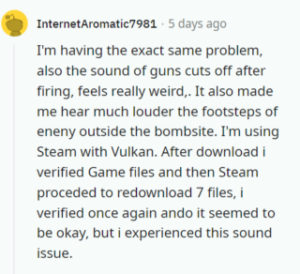
I cannot hear footsteps of enemy even tho they are running around me or walking near they have jump scared few times this is funny. I have watched reply they are running past me and killing but there is no sound for me.
Source
So i have a bug where i can only hear half of a sound and it is really wird and anoying to play with.
Source
Affected players are currently unable to hear the footsteps of enemies. For some, the sound of the bullets get defused or muffled after firing.
In addition to that, there are some players who are unable to hear the indicator that generally signals that they’re running out of time while attacking.
Players can’t hear announcer voice/dialogues and music
Apart from the general audio and SFX issues, Rainbow Six Siege players are also unable to hear the announcer’s voice or dialogues (1, 2, 3, 4). You can check out various reports about this on the Steam community forum.
I’m having an audio issue where the characters don’t say their lines or the announcer doesn’t countdown. Menu music is also gone. Does anyone have a solution for this?
Source
I don’t have any music sound or dialog sound. Shooting sounds stop after 1 second.
Source
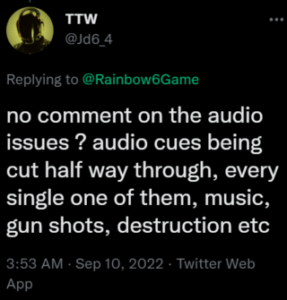
This issue is quite frustrating as players are unable to judge the positioning of the enemy in the absence of certain sound effects.
Official acknowledgment and potential workaround
Fortunately, Ubisoft support has acknowledged the Rainbow Six Siege issue where the operator and announcer voice lines are missing and said that the team is working on a fix.
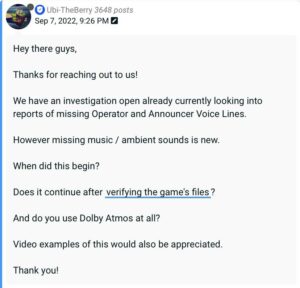
We have also come across a workaround that can help fix the issue temporarily. It requires moving the game installation to another hard drive.
Here’s how I solved the problem. I moved the game installation to my second hard drive.
installing the game in the C drive: from this sound bug
Source
When the developers fix the Rainbow Six Siege broken or muffled audio issue, we will update this space to reflect the same so make sure to keep an eye out.
Note: We have more such stories in our dedicated Gaming section so be sure to follow them as well.
Featured image source: Ubisoft
PiunikaWeb started as purely an investigative tech journalism website with main focus on ‘breaking’ or ‘exclusive’ news. In no time, our stories got picked up by the likes of Forbes, Foxnews, Gizmodo, TechCrunch, Engadget, The Verge, Macrumors, and many others. Want to know more about us? Head here.



