Ever since its release in 1997, Microsoft’s Outlook has grown into a go-to solution for anyone looking for a personal information manager and email client.
It was initially designed to serve the purpose of an email client. However, over the years many features like calendar management, task managing, note taking, journal logging, and even web browsing have been added.
MS Outlook has a ‘Calendar’ that is fully integrated with a user’s email, contacts, and other features. Using it, you can create appointments, organize meetings, schedule events, and much more.
Microsoft Outlook unable to publish primary calendar
But for some reason, many Microsoft Outlook users are reporting an issue where they are unable to publish their primary calendar (1,2,3,4,5).
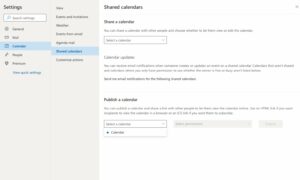
Publishing a calendar helps users access it from external applications or connect it with third-party platforms.
For this, users have to open their Outlook inbox, go to Settings, then Calendar, Shared calendar, and go to the ‘Publish a calendar’ section and select the calendar that they want to export.
But due to an issue, when users try to select ‘Calendar’ from the drop-down menu, their selection is completely ignored, and they are unable to publish it.
My goal is to combine my GMail calendar with my Outlook Calendar. To do so I need to publish my outlook calendar to sync the link in GMail. However, when I go to publish the outlook calendar in Settings –> Shared Caldendars –> Publish, it won’t allow me to click “Calendar” in the drop down. Please help!
Source
I cannot publish “my calendar” from Microsoft 365. I can publish the other calendars I have access to (my boss’s calendar which I have full editing permissions for) but I cannot publish the one listed simply as “Calendar” under my calendars. I am trying to publish it to an app but cannot get it to provide a URL or ical link.
Source
Users can select any of their other added Microsoft Outlook calendars and publish them. But this issue seems to be limited to the primary calendar named ‘Calendar’.
For now, a Microsoft Community moderator is suggesting that you provide more information to help with their troubleshooting efforts.
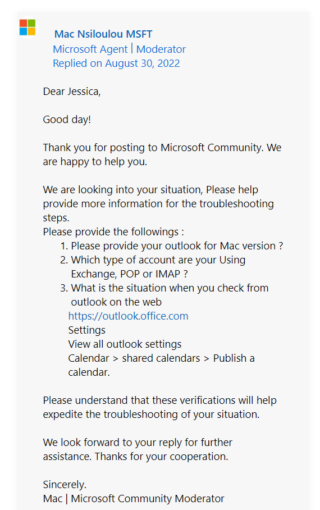
That being said, stay tuned to PiunikaWeb to know if and when there are any further developments regarding the issue.
Note: We have more such stories in our dedicated Microsoft section so be sure to follow them as well.
PiunikaWeb started as purely an investigative tech journalism website with main focus on ‘breaking’ or ‘exclusive’ news. In no time, our stories got picked up by the likes of Forbes, Foxnews, Gizmodo, TechCrunch, Engadget, The Verge, Macrumors, and many others. Want to know more about us? Head here.



