New updates are being added at the bottom of this story…….
Original story (published on August 30, 2022) follows:
Microsoft’s Outlook is one of the most trusted platforms for managing personal information and email clientele. With millions of users worldwide, it is also available as part of the Microsoft Office Suite.
But for some reason, multiple Outlook subscribers are reporting an issue where the platform is not updating or adding contact information due to a save error.

Outlook ‘lpe-data.errorSaveFailed’ error
Many Outlook users are facing an issue where they are getting ‘lpe-data.errorSaveFailed’ error while adding or updating contact information.
There are several reports of the issue on the main thread on the Microsoft community forums.
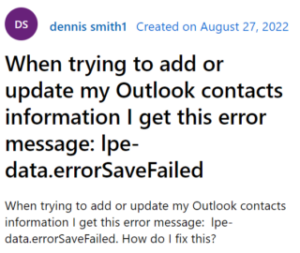
Tried to add a new email contact today and received “lpe-data.errorSaveFailed” message on each attempt. Also, unable to edit existing contacts or bring up my contacts list. Only able to view ‘favorites’ list.
When trying to add new contact to Outlook mail I get this error message: lpe-data.errorSaveFailed
Outlook is unable to edit existing, add new contacts or show users’ existing contact list. Whenever someone tries to edit, an error message that says “Something went wrong. Please close this window and try again” pops up.
Owing to this issue, Outlook only seems to carry out two functions properly. Users can either view their ‘Favorite’ list or delete a contact.
It seems that some users have tried operating Outlook on Firefox, Chrome and Edge but the issue persists nonetheless.
Potential workaround
According to a user, the issue is only limited to Outlook on the web. So, one can still add or edit contact information via the mobile app.
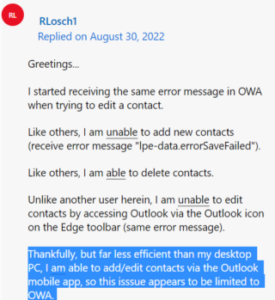
Unfortunately, Microsoft isn’t aware of this issue as there’s no official acknowledgment yet. We also haven’t come across any workaround that can help fix the issue temporarily.
So, it seems that Outlook users will have to struggle with the ‘lpe-data.errorSaveFailed’ error for some time now. Sadly, this isn’t the only issue Outlook users have had to deal with in the recent past.
We’ve also reported about MS Outlook missing signatures after v16.63 update on Mac and Microsoft Outlook app crashing on iOS 15.5 issues. Hopefully, these too get fixed alongside the latest issue.
We’ll keep tabs on the issue and update the article as and when something noteworthy comes up.
Update 1 (August 31, 2022)
12:45 pm (IST): One of those affected has confirmed that the issue has been resolved and they are now able to edit or add contacts without any error.
However, in case the issue isn’t resolved for you, then here’s a workaround suggested by one of our readers that might help.
Workaround: I was able to add contacts using the Windows 10 ‘People’ app as well
Thanks for the tip: Alan Marx!
PiunikaWeb started as purely an investigative tech journalism website with main focus on ‘breaking’ or ‘exclusive’ news. In no time, our stories got picked up by the likes of Forbes, Foxnews, Gizmodo, TechCrunch, Engadget, The Verge, Macrumors, and many others. Want to know more about us? Head here.

![[Updated] Outlook error 'lpe-data.errorSaveFailed' when adding or updating contacts comes to light, potential workaround inside [Updated] Outlook error 'lpe-data.errorSaveFailed' when adding or updating contacts comes to light, potential workaround inside](https://piunikaweb.com/wp-content/uploads/2020/11/Microsoft-Outlook-logo.jpg)

