Here’s the crux of the article in video form:
Dying Light 2 is a survival horror game that sticks largely to the plan laid out by its predecessor which was released way back in 2015.
The developers have continuously released many bug-fix patches. However, players continue to encounter new issues that hinder their progress in the game.
Dying Light 2 crashing on end cutscene after Community Update
According to multiple reports, Dying Light 2 players are facing an issue where the game keeps crashing on end cutscene after the recent Community Update (1,2,3,4,5,6,7,8).
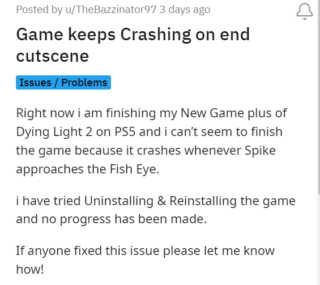
More specifically, this issue occurs in the epilogue of the game where after finishing the X13 mission, the end cutscene is triggered.
So instead, Dying Light 2 completely crashes midway through the cutscene and only lets players reload the game before the cutscene was triggered.
Due to this, many Dying Light 2 players are stuck at the last mission and are unable to complete the game as that last particular cutscene is unskippable.
Went and played some NG+ and whenever I got to the ending cutscene where Spike walks into the fisheye, the game crashes… Like every single time and I literally cannot play the game without it crashing and I don’t know what to do, like I’m stuck in that area where Mia is in the bed next to Waltz.
Source
after the recent update, when i try to complete the game it always crashes on the final cutscene (where it shows spike walking into the canteen) and says “something went wrong with the game.” has anyone else had this problem and have any suggestions for a fix? thanks in advance
Source
Some have tried troubleshooting methods like checking file integrity, reinstalling the game, creating a new game save, and rollbacking the save but the issue persists.
Many suspect that the recent Community Update is the cause of this issue as the game was working fine prior to the update.
Issue acknowledged
Fortunately, Dying Light support didn’t take too long to acknowledge this issue and said that they are currently investigating it. However, they did not provide any ETA for the fix.
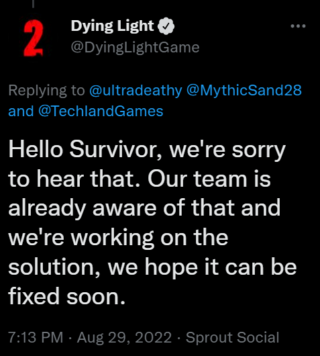
We hope developers resolve this issue as soon as possible since players are unable to progress in the game.
Until then, we will be keeping an eye out for more information and update this space as and when required so make sure you stay tuned to PiunikaWeb.
Note: We have more such stories in our dedicated Gaming Section so be sure to follow them as well.
PiunikaWeb started as purely an investigative tech journalism website with main focus on ‘breaking’ or ‘exclusive’ news. In no time, our stories got picked up by the likes of Forbes, Foxnews, Gizmodo, TechCrunch, Engadget, The Verge, Macrumors, and many others. Want to know more about us? Head here.



