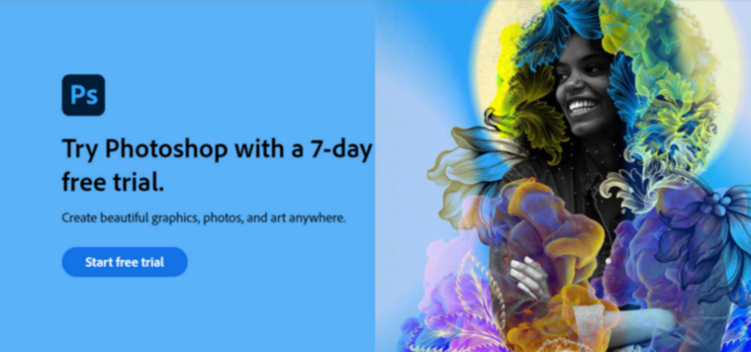Photoshop is one of the most popular products in Adobe’s suite of professional products that allows users to make modifications and customization to all kinds of pictures.
Adobe Photoshop has a status bar located in the bottom left zone of the UI. The status bar offers useful details such as image dimensions and color profile at a glance.
These details are also updated live as changes are made to the file. However, Adobe Photoshop is currently not performing this function for many users.
Adobe Photoshop status bar not showing correct info related to dimensions & color profile
Recently, Adobe Photoshop subscribers have had to deal with bugs like smart vector objects not opening in Illustrator on macOS 12.3 and the app crashing on touchscreen Windows devices.
And now, some are reporting a bug preventing Photoshop from displaying the correct information in the status bar. We’ve added a few reports below for reference:
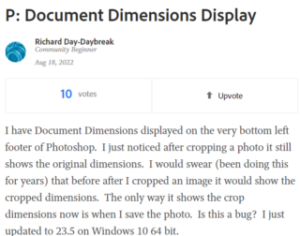
So is Photoshop just buggy per usual or is my photo supposed to be BOTH 1080 X 1080 and also 3478 X 1956. I realize I’m only renting this program but I’d like it to, you know, actually get my photo dimensions correct. @Photoshop
Source
I calculated my screen resolution which is 130.59 (1366×768) my screen is 12in long. I updated my units/rulers preferences with this and it still makes no difference, the inches on the photoshop ruler are more like 3/4 of an inch.. I don’t know what I’m doing wrong. I just want everything to come out measured correctly.
Source
Features like cropping and changing the color profile are not live-updating after making changes to the file. According to affected users, the problems started creeping up after Adobe Photoshop v23.5.0 update.
Even when users assign or convert to a different profile while a document is open, the information in the status bar does not update automatically as it used to do.
Official acknowledgment and potential workaround
Fortunately, Adobe support has acknowledged the issue and said that the team is working towards resolving it.
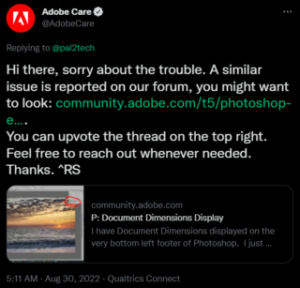
Since there is no ETA for a fix, affected users can try the following workaround in order to see the correct dimensions.
‘The only method I’ve found to view the correct dimensions is to click on the menu, select another category such as Document Sizes, then click back to Document Dimensions. Or go to Main Menu > Image > Image Size, which is a hassle.’
Source
Another workaround involves saving the open document or switching to a tab for another open document and back to your working document, as suggested by an employee at Adobe.
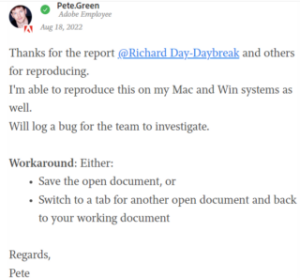
We can only wait for Adobe team to come up with a definite fix for the issue where Adobe Photoshop status bar is not showing correct information.
We’ll update the article as and when new events unfold so stay tuned to PiunikaWeb.
PiunikaWeb started as purely an investigative tech journalism website with main focus on ‘breaking’ or ‘exclusive’ news. In no time, our stories got picked up by the likes of Forbes, Foxnews, Gizmodo, TechCrunch, Engadget, The Verge, Macrumors, and many others. Want to know more about us? Head here.