Google Pixel Buds Pro has active noise cancelation and transparency mode as two of the features that make it a premium offering compared to their Pixel Buds A-series counterparts.
When enabled, this feature essentially allows you to hear your surroundings and take part in conversations without needing to take your earphones out.
But this feature has failed to impress many, including folks at The Verge, whose review points out that transparency mode “isn’t as good as it could be” when compared to the likes of Sony’s LinkBuds S and Apple’s AirPods Pro.
Google Pixel Buds Pro transparency mode not working
And indeed, we are seeing reports from some Google Pixel Buds Pro users adding weight to The Verge’s claim that transparency mode isn’t working properly (1,2,3,4,5,6).
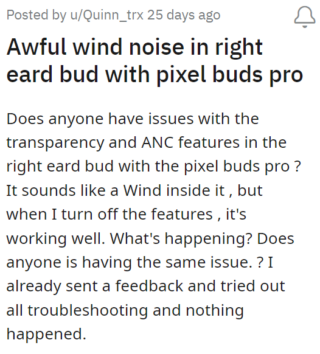
This issue generally arises in outdoor conditions where there are external noises like dogs barking or wind blowing. Due to this, users hear a very loud and annoying high pitch white noise in their Google Pixel Buds Pro.
Some users noticed that they only experience these audio issues when they have the transparency and active noise canceling modes turned on.
This is incredibly disappointing as one of the biggest selling points of the Google Pixel Buds Pro is also causing issues for its users.
I get a noticeable static or crackling noise and some points during songs. It doesn’t happen when the app or the EQ isn’t active. I’ve tried legacy mode and changing the buffer size to maximum and it still happens. Any ideas?
Source
when using my Pixel Buds Pro on my bike or generally outside when it’s windy, the wind sound is VERY loud and annoying. It’s even louder when using ANC than when switching it off. With ANC the noise has a even higher pitch. Both cases are absolutely unacceptable. Is there something I can do or is this key feature of the Buds Pro really that bad?
Source
Some tried troubleshooting methods like using the legacy mode or changing the buffer size to maximum but still, the issue persists.
Potential workarounds
There is no official acknowledgment yet for any of these issues from the Google team. In the meantime, there is a potential workaround that involves turning off active noise cancelation and transparency mode:
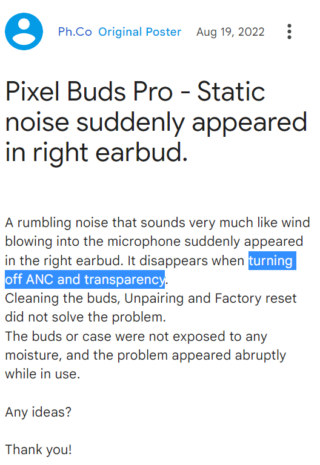
As always, we will be updating this space as and when we come across more information so stay tuned to PiunikaWeb.
Note: We have more such stories in our dedicated Google Section so be sure to follow them as well.
PiunikaWeb started as purely an investigative tech journalism website with main focus on ‘breaking’ or ‘exclusive’ news. In no time, our stories got picked up by the likes of Forbes, Foxnews, Gizmodo, TechCrunch, Engadget, The Verge, Macrumors, and many others. Want to know more about us? Head here.



