New updates are being added at the bottom of this story…….
Original story (published on July 1, 2022) follows:
Adobe Photoshop is undoubtedly one of the most popular image editing software available on the internet. Used by millions worldwide, the raster graphics editor uses the PSD and PSB file format.
It can also be used to edit vector graphics to a certain extent and features several independently developed plug-ins that might add new features and improve existing ones.
But no matter how good a software is, bugs like smart vector objects not opening in Illustrator on macOS 12.3 and the app crashing on touchscreen Windows devices often trouble many.
And now, Adobe Photoshop users are facing a new issue where the Clipboard dimensions are not the same as the image size.
Reports suggest that the problem surfaced after the recent v23.4.1 update. Some tried resetting all settings and reinstalling the app but to no avail.

Hello, I am having an issue with photoshop where File > New > is not auto-inputting the clipboard size into the canvas size for the new document. This has worked on every version of photoshop until this point. I sadly ended up on version 23.3.2 (photoshop just updated itself in the last couple days I guess without me noticing, and I am pretty sure I had that auto update turned off since I reverted back to 22.2 a couple weeks ago, sigh)
(Source)
After the lastest update to Photoshop a really nasty bug has appeared. This just started and I have no idea why or what to do about it. I can take a screenshop, open photoshop and click “New” and then choose “From Clipboard”, photoshop opens a new document and I paste the clipboard contents into the document and the screenshot is several times larger than the document that photoshop created. Before the last update I could do the same steps and the new document created was exactly the same size as the screenshot or photo I copied to the clipboard.
(Source)
Thankfully, an Adobe employee commented on the matter and said the developers are aware of the issue where the Clipboard dimensions are not the same as the image size and are currently looking into it.
They also shared a workaround that requires users to rename the UXP folder to ~UXP in the Adobe Photoshop installation folder.
Thank you for reporting this. We have forwarded this issue to our engineering team, they are looking into it.In the meantime, you can try the below workaround.
Rename the UXP folder to ~UXP.
(Windows) Navigate to C:\Program Files\Common Files\Adobe\UXP
(macOS) Navigate to Macintosh HD/Library/Application Support/Adobe/UXP
(Source)
In case the aforementioned trick did not help, try switching to the Legacy ‘New Document’ interface by navigating to Edit > Preferences > General.
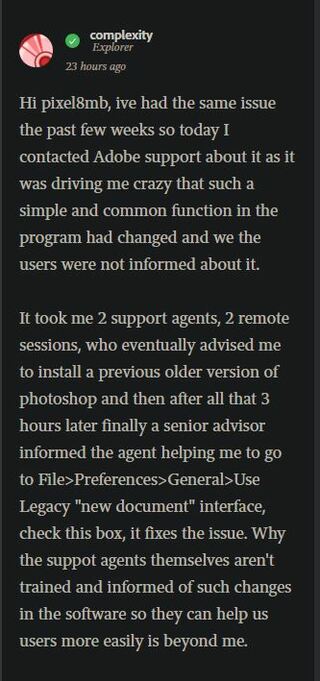
Last but not the least, you can try copying the image, then go to File > New > Clipboard and select custom canvas size.
How it works now (bugged)
Copy image > File > New > Clipboard is selected but canvas size not adjusted > I now have to select Custom > then back to Clipboard > NOW the canvas size is adjusted properly.
(Source)
As always, we will let you know when Adobe releases an update that fixes the issue so make sure you keep checking this space.
Update 1 (July 21, 2022)
06:06 pm (IST): The Adobe Photoshop v23.4.2 update arrived a few days ago. However, users report that the issue continues to occur even after the update (1, 2).

Adobe team also confirms that they are still working on a fix for the issue but there is no ETA yet.
Update 2 (July 27, 2022)
10:01 am (IST): An Adobe employee has confirmed that this issue will be resolved in a future release. However, there’s no ETA for its rollout.
UPDATE: There is a fix for this issue coming in a future release. Thank you for your patience and we will be sure to alert this thread once it goes live. (Source)
Update 3 (August 02, 2022)
02:00 pm (IST): An Adobe community user has shared another potential workaround to resolve this issue. You can try it out and see if it works.
Workaround: A second work around (until the fix is released) is:
– Edit > Preferences > General > check Use Legacy “New Document” Interface (Source)
Update 4 (August 29, 2022)
04:29 pm (IST): An Adobe employee has confirmed that they are rolling out a fix for Photoshop Clipboard dimensions issue through Creative Cloud desktop app.
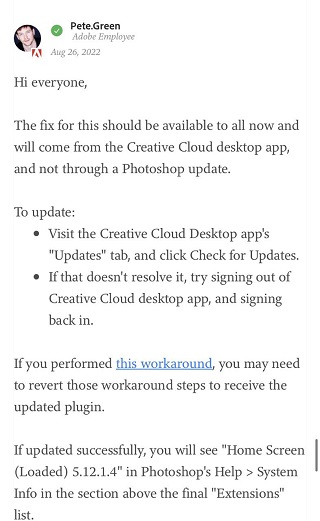
Note: We have more such stories in our dedicated Apps section so be sure to follow them as well.
PiunikaWeb started as purely an investigative tech journalism website with main focus on ‘breaking’ or ‘exclusive’ news. In no time, our stories got picked up by the likes of Forbes, Foxnews, Gizmodo, TechCrunch, Engadget, The Verge, Macrumors, and many others. Want to know more about us? Head here.

![[Updated] Adobe Photoshop Clipboard dimensions not the same as image size, issue being looked into (workarounds inside) [Updated] Adobe Photoshop Clipboard dimensions not the same as image size, issue being looked into (workarounds inside)](https://piunikaweb.com/wp-content/uploads/2021/09/Adobe-Photoshop-Featured-Image.jpg)


