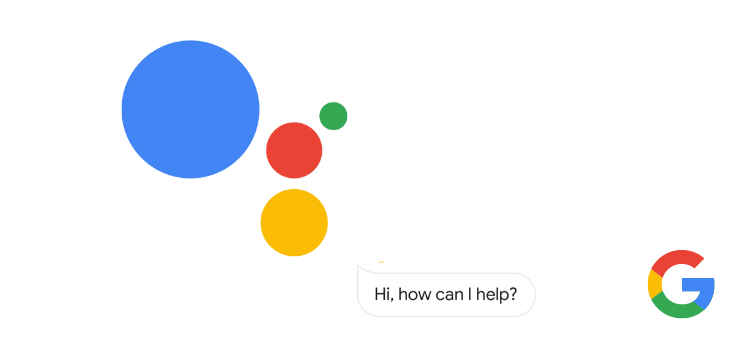Google Assistant is arguably one of the most sophisticated and dynamic assistants out there.
Just like Siri, it can interact with your smartphone to help you set reminders, manage your schedule and control your smart home devices.
Also, Google Assistant offers voice commands, voice searching, and voice-activated device controls by saying the “OK Google” or “Hey Google” wake calls.
Pixel Buds Pro Google Assistant not working
However, some Pixel Buds Pro owners are reporting an issue where Google Assistant is not working on the wireless earbuds after the latest Google app update on Android 13 devices (1,2,3,4,5).
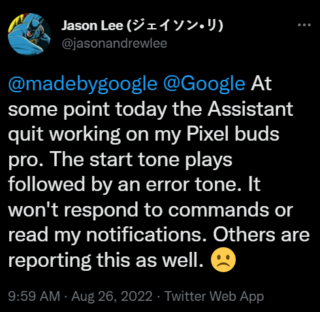
The issue with Google Assistant is that it won’t respond when users say ‘Hey Google’, ‘OK Google’ or when they touch and hold the Pixel Buds Pro. Instead, they get an error sound.
Affected Buds Pro owners don’t even get an indicator on the phone that tells them why Google Assistant is not responding.
This issue has become quite frustrating for Pixel Buds Pro users as the Google Assistant wouldn’t even read notifications for them either.
Android 13 update for google pixel 6A is pathetic. fingerprint sensor is not working. Google assistant on pixel buds pro when connected to pixel 6a has stopped working. I think we are a beta testers @madebygoogle @Google #android13sucks #pixel6a #android #android13
Source
Google assistant not working
When pressing and holding a bud it makes the start sound and end sound then another sound to let me know it’s not working. Saying hey google does nothing. Yes, Google assistant is enabled and firmware is up to date. Just started today.. any ideas?
Source
Going by the reports doing rounds, it seems the issue only happens on phones with Android 13, which primarily are Google Pixels, at least at this point in time.
Due to this, some speculate that the Google app update on Android 13 might be the reason behind this issue.
Troubleshooting methods like forgetting the device and reinstalling it, clearing the cache, and re-matching their voice don’t seem to work either.
Potential workarounds
Fortunately, there is a workaround that could address the problem before the official fix arrives. Basically, all you need to do is uninstall the latest update for the Google app.
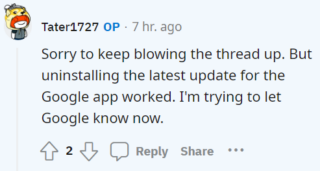
As always, we will be updating this space as and when we come across more information so stay tuned to PiunikaWeb.
Note: We have more such stories in our dedicated Google Section so be sure to follow them as well.
PiunikaWeb started as purely an investigative tech journalism website with main focus on ‘breaking’ or ‘exclusive’ news. In no time, our stories got picked up by the likes of Forbes, Foxnews, Gizmodo, TechCrunch, Engadget, The Verge, Macrumors, and many others. Want to know more about us? Head here.