Total War: Warhammer is a turn-based strategy and real-time tactics video game available on Microsoft Windows, macOS, and Linux.
Using DLCs, developers can provide additional content and keep the game fresh for its players. It’s basically additional digital content on top of a complete video game.
Warhammer saga DLC content missing or unavailable
However, many Warhammer saga players are facing an issue where the DLC content is missing or unavailable for them even after purchasing and installing it already (1,2,3,4,5,6,7).

Players can see the DLCs in the games library but when they go into the campaign selection menu in-game, they are unavailable for them.
Due to this, many Warhammer players are left frustrated by this issue as they are unable to play the special campaigns or the characters that they acquire through these DLCs.
The issue seems to affect all games in the series (Warhammer I, II, and III) and all DLCs as well.
Hello everyone! Hopefully, you are all enjoying Warhammer III to the max! I do have a question though. I bought the Champions of Chaos DLC on steam and it downloaded to my game with no problem. However, I can’t start a campaign with Festus or any of the new lords. The option isn’t their to select. Have any of you had this issue? Thanks for the help!
Source
Warhammer 3 DLCs issues
Anyone else having problems with DLCs porting over to Immortal Empires? It shows that I haven’t bought Grim and Grave, but I have payed for that DLC years ago.
Source
Official acknowledgment
Fortunately, the developers are already aware of the issue in question and are investigating it. However, there are no details on an ETA for a fix yet.
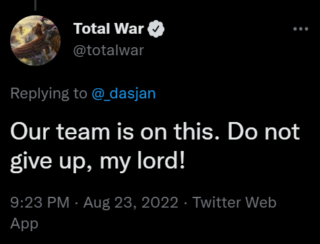
Potential workarounds
In the meantime, there are a few potential workarounds that could help resolve the problem. Firstly, go to the game’s properties and then uncheck and recheck the DLCs box.
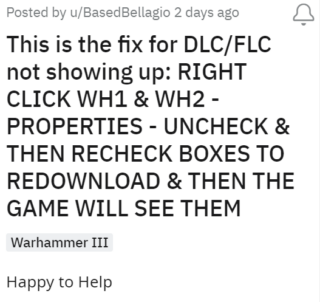
Secondly, instead of using ‘add to library’, just click on the ‘download’ button instead for all the DLCs.
Had that same problem, if you’ve been trying “add to library” just click download instead even if you don’t have wh2 installed and cancel it immediately. Worked for me.
Source
Thirdly, for all Steam users out there, all you need to do is restart it and your issue might get fixed.
That said, if the aforementioned workarounds helped fix the issue, do let us know in the comments down below.
Note: We have more such stories in our dedicated Gaming section so be sure to follow them as well.
Featured image source: Warhammer
PiunikaWeb started as purely an investigative tech journalism website with main focus on ‘breaking’ or ‘exclusive’ news. In no time, our stories got picked up by the likes of Forbes, Foxnews, Gizmodo, TechCrunch, Engadget, The Verge, Macrumors, and many others. Want to know more about us? Head here.



