New updates are being added at the bottom of this story…….
Original story (published on August 25, 2022) follows:
Samsung’s big-screen foldable is back with the new Galaxy Z Fold 4. It’s a skinny phone with tweaked dimensions and rear camera improvements.
It offers support for apps like Netflix, Google Drive and more. You can also use it to stream, read e-books and play games with battery life lasting longer than ever.
Overall, the Galaxy Z Fold 4 has a wider cover screen, some new software features that take advantage of its foldable screen, better cameras and a new processor.
It comes with a taskbar that appears at the bottom of the screen while using other apps on the larger inner display. Samsung Galaxy Z Fold 4 Taskbar can also be opened in split-screen mode.
That said, many (1, 2, 3) are reporting an issue with the Samsung Galaxy Z Fold 4 taskbar disappearing, crashing or not working properly.
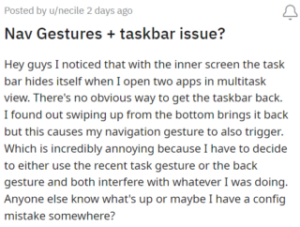
I had a few minutes with the fold4 and the first thing I did was install Nova7 on it. To my disappointment, the Android 12L (One UI 4.1.1) taskbar disappeared as soon as I made Nova the default launcher.
Source
anyone else having issues with new Taskbar at bottom randomly crashing, and have to keep backing out to exit app?
Source
According to reports, Galaxy Z Fold 4 taskbar crashes as soon as an alternate launcher is opened. The issue prompted some users turning their taskbar off in the settings option.
It seems that the issue is not affecting a particular third-party launcher. In fact, the taskbar doesn’t work with any launcher besides Samsung.
Unfortunately, Samsung hasn’t acknowledged the issue with the Galaxy Z Fold 4 Taskbar disappearing. We also haven’t come across a workaround that can help fix the issue temporarily.
We will keep an eye on further developments and update this article accordingly. Meanwhile, check out our Samsung Galaxy Z Fold 4 bug tracker for more insights into other issues.
Update 1 (Sept. 21, 2022)
12:05 pm (IST): In a response to a popular third-party launcher dev team, Samsung stated some reasons as to why the taskbar isn’t working on Galaxy Z Fold 4 running custom launchers.

This indicates that not only does the taskbar not work on the Galaxy Z Fold 3 with third-party launchers, it also doesn’t work well with any device running One UI 4.1.1 (Android 12L).
PiunikaWeb started as purely an investigative tech journalism website with main focus on ‘breaking’ or ‘exclusive’ news. In no time, our stories got picked up by the likes of Forbes, Foxnews, Gizmodo, TechCrunch, Engadget, The Verge, Macrumors, and many others. Want to know more about us? Head here.

![[Updated] Samsung Galaxy Z Fold 4 Taskbar disappearing or crashing issue with third-party launchers leaves some users disappointed [Updated] Samsung Galaxy Z Fold 4 Taskbar disappearing or crashing issue with third-party launchers leaves some users disappointed](https://piunikaweb.com/wp-content/uploads/2022/08/Samsung-Galaxy-Fold-4.jpg)

