Firefox is one of the most widely used web browsers in the world. Developed by Mozilla Corporation, it became a household name back in the 2000s.
Like any other web browser out there, Mozilla Firefox receives frequent updates that introduce new features and improve the overall experience for its users.
Firefox keeps crashing even after v103 update
As per multiple reports, Mozilla Firefox keeps crashing even after the v103 update (1,2,3,4,5,6).

Basically, the problem happens seconds after Firefox is launched while others say that the web browser crashes after a few minutes of usage.
Users say that earlier they were able to open multiple tabs and carry on working without any issue. But now Firefox crashes randomly even if only a single tab is being used by them.
This has really annoyed Firefox users as they have to relaunch all the web pages that were opened and some of them had to switch to other browsers as well.
I might just have to shift again. @firefox continues to crash once every day or so. 16-18 tabs are not something to get overwhelming when you have 16 GB RAM left to use.
Source
Hello, community. Something’s happened pretty strange to me. I had a couple meetings at Zoom and I noticed that after activating the webcam, Firefox simply crashes after a couple of minutes. I’ve already tested on creating a room without using the webcam and it works perfectly. I’m not really looking for a solution, I’d be happy to find it, but I was very curious to know if anyone else is going through it.
Source
Some tried troubleshooting methods like deleting the browser cache or using it on another device entirely but still Firefox kept crashing.
There are some reports that suggest this issue first started after the Mozilla Firefox v100 update and it still persists.
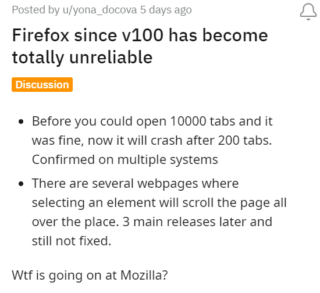
Potential workarounds
Until developers release a fix for this issue, there are a few workarounds that might help Firefox users. Firstly, use the Refresh Firefox feature.
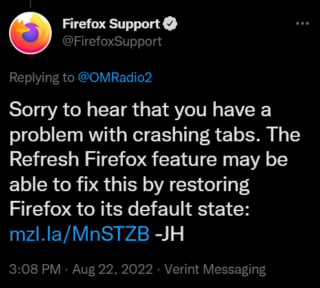
Secondly, disable the ‘hardware acceleration’ using these steps to potentially fix this issue.
1. Go to Browser Settings
2. General
3. Performance
4. Uncheck “Use recommended performance settings” & “Use hardware acceleration when available”
Source
If the aforementioned workaround helped fix the crashing issue, do let us know in the comments down below.
Also, we will be updating this space once the problem is resolved so stay tuned for more information.
PiunikaWeb started as purely an investigative tech journalism website with main focus on ‘breaking’ or ‘exclusive’ news. In no time, our stories got picked up by the likes of Forbes, Foxnews, Gizmodo, TechCrunch, Engadget, The Verge, Macrumors, and many others. Want to know more about us? Head here.



