New updates are being added at the bottom of this story…….
Original story (published on August 19, 2022) follows:
Google Docs and Drive are two of the most useful tools in the Google Workspace suite. Like other products in the suite, you can access them from both web browsers and mobile apps.
Google Docs offers quick access to powerful office tools that are always synced to the cloud. On the other hand, Google Drive is the service where you store all your files from Google products in the cloud.
But lately, a visual issue has been occurring when trying to use these services. Apparently, many Google Docs and Drive users on Android devices are getting an annoying ‘Synchronization error’ pop-up.
Google Docs and Drive ‘Synchronization error’ pop-up on Android
According to multiple reports, the Google Docs and Drive ‘Synchronization error’ pop-up appears intermittently while these services are running in the background.
The pop-up is quite annoying as it appears above what the user is doing (such as using the keyboard).
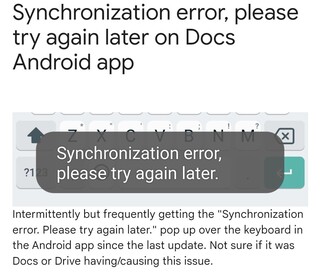
However, it appears to be a visual bug as the sync actually completes (if you check your Drive folders from a browser, all your synced files will be there).
Synchronization error
Whenever I upload a large number of files to a Google Drive folder, I’ll get a synchronization error every once in a while on my phone. However, if I go onto the folder on my laptop, I’ll find that every single image is on there, even if I delete the app on my phone.
Should I consider the synchronization error to be a problem?
Edit: also wanna add that if I go onto the app and view the folder, I’ll usually get a larger number of synchronization errors than when I don’t go onto the folder.
Source
Samsung devices could be the most affected
Also, the Google Docs and Drive ‘Synchronization error’ pop-up seems to be mainly affecting Samsung users as most reports come from them.
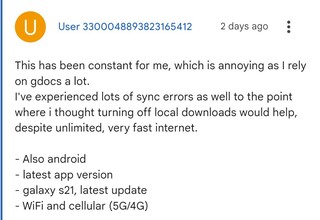
Google Docs/Drive Synchronization error, Please Try Again. I keep getting this error on my Galaxy Tab S8 Ultra. Anything new that I haven’t downloaded won’t come up. If I uninstall the app it will work temporarily or if I restart the tablet. Anyone else experiencing this? Any possible ideas on fixing it?
Source
Hello, I’ve been using Google Drive and Google Docs on my Galaxy Note 10 for a while and there’s problems I’ve been dealing with recently. Whenever I try to make Docs or upload any files, it hits me with an error message saying, “Synchronization error. Please try again later.” What’s going on? Is the app down?
Source
However, that does not mean that devices from other brands are not affected:
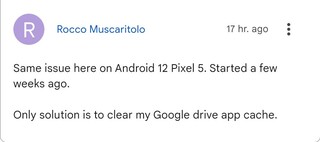
A temporary workaround
There is still no official acknowledgment of the issue from the Google team. Anyway, there is a potential workaround that reportedly helps resolve it:
Fixed mine by clearing data of google drive. Hold the Drive app -> App Settings -> Force Close -> Storage -> Clear Cache -> Clear Data.
Source
It should be noted that the workaround is temporary since the problem will appear again later, so you will have to repeat it each time it occurs, at least until an official fix arrives.
That also fixed mine, but I’m having the same errors again today
Source
We will be monitoring the situation to update this story as new events arise.
Update 1 (August 22, 2022)
11:42 am (IST): While fresh reports for this issue are still coming in, Google is yet to acknowledge it. Also, the Workspace Status dashboard does not show any problems with either of these services.
Update 2 (August 23, 2022)
12:20 pm (IST): Google support has finally responded to a user’s complaint regarding this issue. However, they didn’t fully acknowledge the problem and instead, they are asking for more information on the matter.
Hi there, your tweet caught our attention. Thanks for letting us know about this, could you please share more details with us about this issue via DM including the email address you are having issues with please? We’ll gladly look into this. -ER (Source)
Update 3 (Sept. 26, 2022)
07:13 pm (IST): A product expert has confirmed that the issue with the Synchronization error on Google Docs and Drive has now been resolved.
I’ve been informed that this issue has been resolved. If you are still experiencing it, please make sure that your Docs, Sheets, and Drive apps are all updated and current. (Source)
PiunikaWeb started as purely an investigative tech journalism website with main focus on ‘breaking’ or ‘exclusive’ news. In no time, our stories got picked up by the likes of Forbes, Foxnews, Gizmodo, TechCrunch, Engadget, The Verge, Macrumors, and many others. Want to know more about us? Head here.

![[Updated] Google Docs & Drive 'Synchronization error' pop-up leaves many frustrated, but there's a temporary workaround [Updated] Google Docs & Drive 'Synchronization error' pop-up leaves many frustrated, but there's a temporary workaround](https://piunikaweb.com/wp-content/uploads/2021/12/google-docs-logo-featured-image-1.jpg)

