New updates are being added at the bottom of this story…….
Original story (published on August 10, 2022) follows:
Adobe Illustrator is a popular tool used for creating vector graphics, sketches, drawings, and much more.
Developed and published by Adobe, a new v26.4.1 update was released in July of 2022, with new features like the ability to export 3D objects with colors.
Adobe Illustrator click and drag not working after v26.4.1 update
But recently, some Adobe Illustrator users are facing an issue with the click and drag function not working properly after the v26.4.1 update (1,2,3,4).
The said issue starts when users use the drag function to move single or multiple objects. They receive a little green plus icon up next to their cursor and the object doesn’t move.
After this, the object snaps back to its original place, Illustrator makes an audible error sound “beep” to signify the user was trying to do something that is either not possible or allowed.
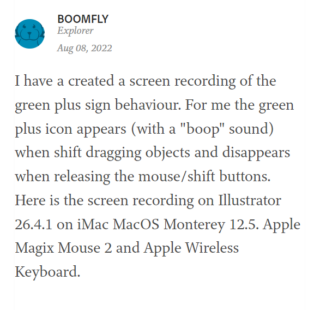
v26.1.0 Click-drag fails… snaps back
Click-drag, click-opt (copy) drag, click-shift (constrained) drag fails… snaps back.
Click on object to drag it either with or without option and/or shift and sometimes it will fail and snap back to its original position.
Source
I have a created a screen recording of the green plus sign behaviour. For me the green plus icon appears (with a “boop” sound) when shift dragging objects and disappears when releasing the mouse/shift buttons.
Source
Turning ‘Smart Guides’ on and off seems to solve it but for a very short period of time.
Apparently, this issue is not exactly new. In fact, there are reports of users experiencing the same situation with the v26.1 update and later it got fixed in v26.2.1 but has resurfaced again in v26.4.1.
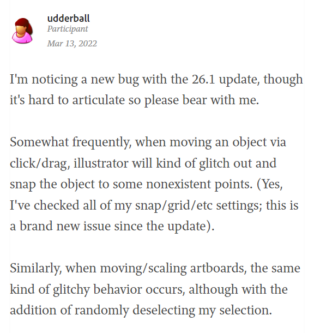
Issue acknowledged
Recently, an Adobe support team member has stated that the developers are aware of this issue and are investigating it. But there is no ETA for a fix yet.
Hi @BOOMFLY, I assure you the product team is working hard on fixing the issue. The UserVoice I shared above is the one which the product team is monitoring and will post an update there once the issue is fixed.
Regards.
Anshul Saini
Source
Potential workaround
Meanwhile, there is a method that could address the problem before the official fix arrives. Basically, you have to install an older version of Adobe Illustrator.
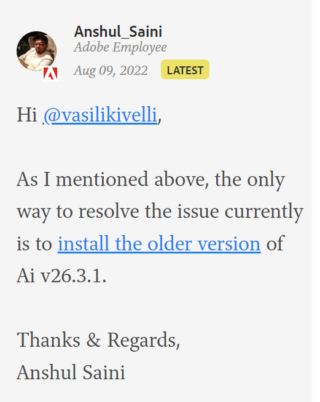
We’ll update this article as and when any further developments take place.
Update 1 (August 19)
04:04 pm (IST): An Adobe employee has confirmed that they have released a new update for Illustrator that fixes the click and drag issue.
Thanks for reaching out. We rolled out a new update yesterday (16 Aug) in a phased manner in these countries (India, Australia, Netherlands, Hong Kong, France, Germany, Canada, South Korea, UK & Italy). We have tried to address the issue in this release. Please update and let us know if the issue persists. (Source)
Note: We have more such stories in our dedicated Apps Section so be sure to follow them as well.
PiunikaWeb started as purely an investigative tech journalism website with main focus on ‘breaking’ or ‘exclusive’ news. In no time, our stories got picked up by the likes of Forbes, Foxnews, Gizmodo, TechCrunch, Engadget, The Verge, Macrumors, and many others. Want to know more about us? Head here.

![[Updated] Adobe Illustrator click & drag fails or not working after v26.4.1 update, fix in the works [Updated] Adobe Illustrator click & drag fails or not working after v26.4.1 update, fix in the works](https://piunikaweb.com/wp-content/uploads/2022/08/Untitled-design-52.png)

