Plex is a streaming service and media server platform that allows its users to manage and share a personal library of TV shows and movies as well as stream over 200 live TV channels.
What differentiates it from conventional streaming services like Netflix is that users can upload their own digital copies of media, and access it from anywhere using the Plex app.
Plex Live TV streaming not working or loading on Apple TV
But recently, many Plex users are facing an issue where Live TV streaming is not working or loading on their Apple TV units (1,2,3,4).
This issue happens when a user starts streaming a live show, the activity icon shows ‘Recording Live TV- Session’, and then the show icon shows up under ‘now playing’ but only a spinning wheel appears over a black screen.
After that, the screen goes back to the channel list and guide. This issue popped up after a recent Plex v8.6 update.
However, users are still able to play movies, schedule live TV recordings, and playback recordings but just can’t watch anything that is streaming live.
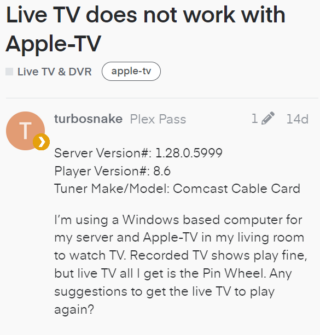
IThe problem I’m running into is that the Plex app on the two Apple TVs refuses to play any Live TV. It will see the server. It will show the channel list and guide data. But when I choose a program I get the spinning wheel over a black screen. It will play a few blips of sound every so often until the screen goes back to the channel list. Trying again might give the spinning wheel, or just fail to launch entirely.
Source
Wondering if anyone else has had a new problem with streaming live TV in the past few weeks. I have my Plex media server running on a PC using a Silicon Dust tuner and Apple TV. When I try to watch live TV, Plex can’t stream to my Apple TV anymore but I can still tune on my PC that runs the media server.
Source
Some have tried troubleshooting methods like rebooting the network, disabling the PMS host Wi-Fi, and restarting the Apple TV but nothing fixed this issue.
Issue acknowledged
As it turns out, a Flex employee on the official forum has acknowledged this issue and said that they are working on a fix for it. But an ETA has not been revealed yet.
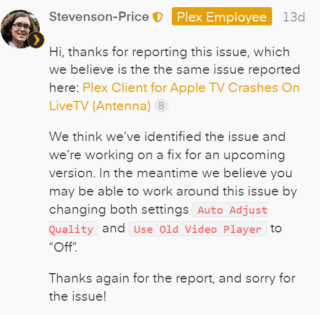
In the meantime, there is a workaround that involves changing both ‘Auto Adjust Quality’ and ‘Use Old Video Player’ settings to ‘Off’.
If the aforementioned workaround helped fix the streaming issue, do let us know in the comments down below. Also, we will be updating this space once the problem is resolved so stay tuned for more information.
PiunikaWeb started as purely an investigative tech journalism website with main focus on ‘breaking’ or ‘exclusive’ news. In no time, our stories got picked up by the likes of Forbes, Foxnews, Gizmodo, TechCrunch, Engadget, The Verge, Macrumors, and many others. Want to know more about us? Head here.



