iOS is one of the most used operating systems in the world as it is the ‘heart’ of Apple’s iPhones.
iOS receives new updates constantly to fix bugs and add new features. iOS 15.6 is the latest stable update received by compatible iPhones.
However, it seems that the update brought some functional issues to the hotspot feature for some iPhone users.
According to reports, the iPhone hotspot is not working properly as it is disconnecting, not connecting or turning off by itself.
iPhone hotspot not connecting, disconnecting or turning off
Lately there have been multiple reports from iPhone users dealing with problems while trying to use the Wi-Fi hotspot feature.
In some cases, users are unable to connect other devices to the hotspot created from their iPhones.
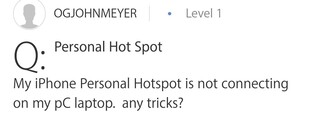
Hotspot
My personal hotspot isn’t working and i’ve tried almost everything anybody know how i can fix it?
Source
why my ipad can’t connect to my iphone hotspot? i have try many as you teach but still can’t. please help me 🙁
my new ipad can’t connect to my iphone hotspot, i’ve try so many ways as you teach but still can’t, HELP ME GUYSSS TT
Source
In other cases, the connected devices automatically disconnect from the iPhone hotspot.
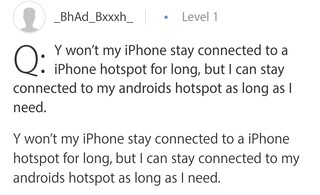
Anybody else’s hotspot ever just turn itself off for no reason? I hate my iPhone. I wanna switch back to android
Source
Personal Hotspot Disconnects for my Friend
My friend can only connect to my Personal Hotspot in order to use internet, when I open the Settings/Personal Hotspot view and leave it open for a few seconds. He is able to connect automatically, though the moment I do not use my phone anymore, he disconnects and I have to reopen the Settings view.
Source
There are also cases where the iPhone hotspot turns off completely by itself while still in use.
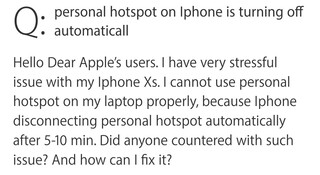
Hotspot turns off at random times
When i am connected to my iphone hotspot sometimes my hotspot will just randomly turn off, i have heard that it might be due to the phone thinking that the other device isn’t using the hotspot, so it just turns off.
I saw a youtube video and the guy recommended to go to hotspot settings and disable maximize conpatability, but the option doesn’t even show up for me.
Source
iOS 15.6 reportedly brought the hotspot problems
Some reports suggest that the iPhone hotspot connection issues started after the arrival of iOS 15.6 update.
Iphone stopped connecting to macbook pro hotspot after iOS update to 15.6
I have an iphone 11 and I regularly use internet sharing from my macbook pro and use that wifi on my phone. Last night I upgraded to iOS 15.6 and I am no longer able to connect my phone to my macbook’s internet sharing
Source
Unfortunately, there is still no official acknowledgment of the issue from Apple or workarounds to serve as a temporary fix.
We will update this story once new related events arise.
NOTE: You can also check the iOS 15 bugs/issues tracker.
PiunikaWeb started as purely an investigative tech journalism website with main focus on ‘breaking’ or ‘exclusive’ news. In no time, our stories got picked up by the likes of Forbes, Foxnews, Gizmodo, TechCrunch, Engadget, The Verge, Macrumors, and many others. Want to know more about us? Head here.



