New updates are being added at the bottom of this story…….
Original story (published on April 8, 2022) follows:
The Motorola Moto G30 is one of the latest addition to the budget-conscious mid-range lineup. Powered by a Qualcomm Snapdragon 662 processor and paired with 4GB of RAM, the device runs on Android 11 out of the box.
Coming to the display, the 6.5 inch IPS LCD screen has a resolution of 720×1000 and offers a 90Hz refresh rate, making it a great choice for those looking forward to buying a decent device.
All of this is backed by a large 5000mAh battery that can help the device last a day without charge. Having said that, the device recently got the Android 12 treatment.
But soon after Motorola Moto G30 owners updated their devices to Android 12, many started (1,2,3) complaining about the display color saturation. Users say the display now looks overly saturated with some complaining about distortions in image colors.
Others say everything seems to be passing through a sharpening filter. It looks like switching to the natural color mode isn’t helping either. The problems seem to have frustrated a lot of Moto G30 users since they are unable to use the phone normally.
You can read the reports below what Motorola Moto G30 users who upgraded their devices to Android 12 have to say about the color saturation problem.
I was incredibly excited to receive the update to android 12. However, after receiving it, I wish I could go back. As much as I love the new features of android 12, they’re all overshadowed by the fact that upon updating, the colours of the display have become painful to view. There is a noticeable change in almost every visual aspect of the display, the colours appear overly saturated, to the point of strongly distorting the colour in images, and the contrast is noticeably boosted to an unbearable degree. Any dark colours are incredibly dark, and any bright colours are blinding.
(Source)
So, on march 21 I updated my Motorola G30 to Android 12, and after the update all the colors are looking terrible. They are now so contrasty and saturated that details are being blown out and it’s almost impossible to actually use the phone. It’s a system wide issue, from app icons to videos and pictures. I tried searching settings to make it look normal like Android 11 but I haven’t had any success, even on Natural colors they look this bad. I really want this fixed, as I’m regretting updating by the second because of this.
(Source)
Thankfully, a Senior MotoAgent has commented on the matter and said Motorola developers have received similar reports and are working on a fix that might start rolling out next week.
Thank you for contacting us! I’m so sorry to hear you’re going through this with your newly upgraded Moto G30. Motorola has received some contacts regarding this behavior and so we are working to fix a new update that is expected to be released next week. I ask you to follow up and update your device as soon as a new notification comes in.
(Source)
In the meantime, those affected can try opening the settings app, heading over to display, and changing the color to a warm tone to help partially mitigate the problem.

As always, we will let you know once the problem is resolved so keep checking this space for further updates.
Update 1 (August 12)
03:55 pm (IST): A moderator on the Motorola community has confirmed that they have released some improvements for the color saturation issue.
The update can be identified with the firmware version S0RC32.41-10-19 and it is currently rolling out in batches.
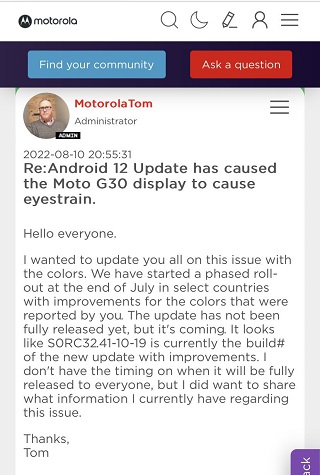
Note: We have more such stories in our dedicated Motorola Section so be sure to follow them as well.
Featured image source: Motorola India
PiunikaWeb started as purely an investigative tech journalism website with main focus on ‘breaking’ or ‘exclusive’ news. In no time, our stories got picked up by the likes of Forbes, Foxnews, Gizmodo, TechCrunch, Engadget, The Verge, Macrumors, and many others. Want to know more about us? Head here.

![[Updated] Motorola Moto G30 Android 12 update triggered color saturation, dark screen or brightness issue acknowledged (potential workaround) [Updated] Motorola Moto G30 Android 12 update triggered color saturation, dark screen or brightness issue acknowledged (potential workaround)](https://piunikaweb.com/wp-content/uploads/2022/04/Motorola-Moto-G30-featured-image.jpg)


