Razer Chroma RGB is a tool that allows users to take complete control of the lighting systems found on various Chroma-enabled gaming peripherals.
Lately, Razer users are facing issues related to Chroma which is ruining their experience.
Razer ‘Chroma RGB’ lights turning on partially or not at all
Razor RGB Chroma users have been reporting that lights are either turning on partially or not at all on various gaming peripherals (1,2,3,4,5).
Lighting seems to work fine when users change the Chroma effect to static. But if they use the wave lighting effect or their custom lighting profile, it randomly disconnects and reconnects.
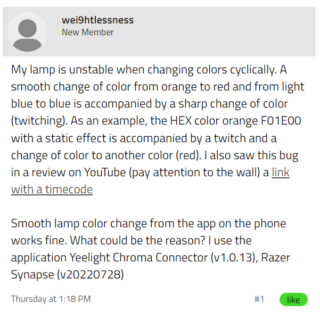
keyboard worked fine when i bought it then after a while the lights wouldnt turn on then somketimes it would work but only half of the led rgb would work and only red would work can anyone help?
Source
I’ve been using the Cynosa Chroma for a decent bit now and out of nowhere it stopped typing. The keys still light up and flash RGB but if I press any key all the rest go dark and the key lights up green. Razer Synapse has also stopped recognizing the keyboard and when I went to check the drivers on my computer it showed that the USB was unrecognizable but from comparing it to other Razer USBs it looks completely fine, so there may be an internal issue but if so then why is the keyboard still lighting up? If anyone could help that would be great, thanks!
Source
Many say that the peripherals functioned properly when they bought them but are now facing this issue.
Wrong lighting color issue
This issue is related to peripherals not lighting up in the desired colors. Users are still able to change colors, but not to their custom ones. This issue always happens before Windows or Synapse loads.
In an ideal situation, the entire lighting on the peripheral should be displayed the same while it’s cycling/fading through different colors but that’s not the case.
I recently got a new gaming mouse from razor. Everything works fine except for the dang led in the mouse wheel. It flickers back and fourth from the color I set it (grey) to a dim green. It does this for other colors as well, but different colors instead of green. I’ve noticed that when I touch the mouse wheel this tends to happen. At one point it was working fine when I put the resistance completely down, but now it doesn’t matter. Any ideas?
Source
Some of those affected also tried restoring to factory settings, creating a new profile, and disabling and reinstalling Synapse but nothing fixes these issues.
However, a Redditor said that the Razor support team helped him resolve this issue. So they recommend you contact them if you are facing these issues.
Had quite a problem with Razer Synapse and the game integration for Chroma. But the Razer support team gave me advice and action and finally helped me to solve the problem. Thanks to the support team. thumbs up
TheFluffyi
Source
We hope Razer resolves all the RGB Chroma lights issues as soon as possible. When they do, we will be updating this space to reflect the same so stay tuned.
Featured Image: Razer
PiunikaWeb started as purely an investigative tech journalism website with main focus on ‘breaking’ or ‘exclusive’ news. In no time, our stories got picked up by the likes of Forbes, Foxnews, Gizmodo, TechCrunch, Engadget, The Verge, Macrumors, and many others. Want to know more about us? Head here.



