New updates are being added at the bottom of this story…….
Original story (published on July 28, 2022) follows:
Fitbit is a brand that provides activity trackers worn on the wrist just like a watch. Its users utilize it to keep tabs on their daily activities and assess their progress towards their fitness and health goals.
Fitbit Charge 5 is an advanced health and fitness tracker that comes with built-in GPS, stress management, sleep tracking tools, a 24/7 heart rate monitor, and much more.
Fitbit Charge 5 clock missing and black screen issue
Speaking of which, Fitbit Charge 5 owners have recently been reporting that they are unable to see any new clock faces after the update to v1.171.50 (1,2,3,4).
Many have reported that they are still seeing the same 24 clock faces that were available prior to the update. They have even tried reinstalling the update but it doesn’t fix this issue.
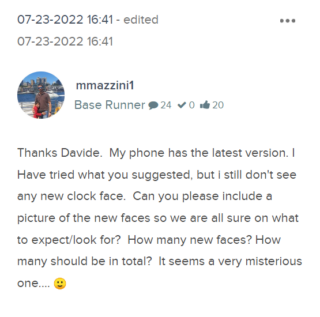
I have the update and no new clock faces. Tried everything outlined earlier. So you are not missing much.
Source
Watch has updated. No new watch faces. Logged out of app and forced close. Uninstall and reinstalled but still not there. Advisor says it shows on their side that new faces are present but they aren’t.
Source
Another issue that seems to be associated with v1.171.50 update is the Fitbit Charge 5 screen turning black (1,2,3,4).
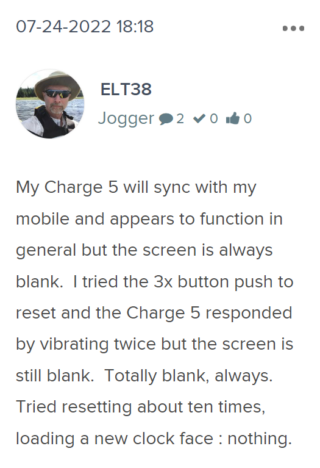
My fibit Charge5 stopped working after the latest update.Before that I had no problems with it.The screen is blank.It will buzz when I plung it up to the charger,other than that nothing else will work >Can somebody help me with this tham=nks
Source
Users can see via the app that the tracker is fully charged, but the screen is still black. They have tried pressing the USB button 3 times but the issue is still unresolved.
Issue acknowledged
One of the company’s mods confirmed on the official forum that the issue with the Fitbit Charge 5 clock faces not showing up is under investigation.
Hi everyone, thank you for all the details that you’ve shared about the new clock faces not showing up in the gallery after the update. I’ve shared this information with the team so they can look into it. I appreciate all the reports provided about this and more information will be shared as soon as it’s available.
Source
Potential workaround
Until an official update is released, users can try a potential workaround that might resolve the issues for them.
There are some steps that are usually helpful with any display issues:
1 Complete the 3 pulse restart procedure method using the charging cable.
2 Please sync your device in the Fitbit app.
3 If you can’t sync:
Remove the device in the Fitbit app.
Uninstall and reinstall the Fitbit app.
Set up the device again.
4 If it’s still unresponsive, please try changing the clock face as well and check if you’re able to see anything on the display.
Source
That said, we’ll keep track of any further developments regarding the Fitbit Charge 5 issues and will post an update once we come across new information.
Update 1 (August 01, 2022)
04:49 pm (IST): According to one of those affected, Fitbit support said that they are still working on the update. So, its unclear whether clock faces will be added through server-side update or another OTA firmware.
Update 2 (August 02, 2022)
11:33 am (IST): Fitbit has shown off the new clock faces that will be available for Fitbit Luxe and Charge 5 with the new update. You can check them out here.
Update 3 (August 03, 2022)
06:20 pm (IST): Below is the latest status update by Fitbit moderator regarding the clock face issue on Fitbit Charge 5.
I’ve also shared with the team that many people are not able to see the new clock faces in the app. They’re still investigating this and any new updates about this will be shared in this thread as soon as they’re available. (Source)
Update 04 (August 05, 2022)
03:59 pm (IST): According to one of those affected, support has confirmed that an update will be rolling out to address some issues. However, it’s unclear whether it will fix the clock faces missing bug.
The agent did confirm that the 1.171.50 firmware release did cause the current battery drain issue on my device and said that the next release, due to reach me during the next 2 weeks, is intended to fix the issue. I hope that that is right. (Source)
Update 05 (August 08, 2022)
02:54 pm (IST): A Fitbit moderator has suggested that if watch faces are still missing for you then you can get in touch with support for further assistance.
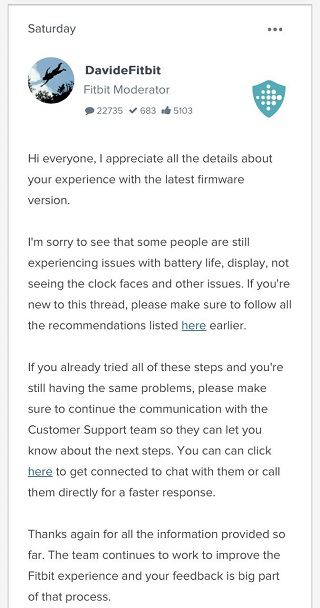
Update 06 (August 09, 2022)
02:13 pm (IST): One of those affected said that they have got only one clock face after the update, while the changelog suggests otherwise.

Update 07 (September 11, 2023)
10:35 am (IST): The blank or black screen issue has been reported by some Fitbit Charge 5 users again (1,2).
Note: We have more such stories in our dedicated Fitbit Section and a dedicated tracker for issues plaguing various Fitbit devices so be sure to follow them as well.
PiunikaWeb started as purely an investigative tech journalism website with main focus on ‘breaking’ or ‘exclusive’ news. In no time, our stories got picked up by the likes of Forbes, Foxnews, Gizmodo, TechCrunch, Engadget, The Verge, Macrumors, and many others. Want to know more about us? Head here.

![[Updated] Fitbit Charge 5 clock face issue after v1.171.50 update escalated; black or blank screen issue comes to light too [Updated] Fitbit Charge 5 clock face issue after v1.171.50 update escalated; black or blank screen issue comes to light too](https://piunikaweb.com/wp-content/uploads/2022/06/Fitbit-Charge-5-featured-image-2.jpg)

