Dropbox offers a cloud-based storage solution that users can access from anywhere in the world. You can use it to store practically any file type, including documents, photographs, movies, etc.
Dropbox on macOS not syncing
Recently, Dropbox users on macOS devices have been facing syncing issues. In some cases, the available offline feature is not working or synced files disappear from local storage (1,2,3,4,5,6,7).
Whereas, in other cases, Dropbox sync times are abnormally long or it simply fails to sync at all.
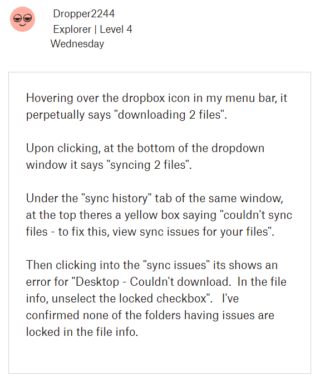
Hi folks, I have a Samsung A32 on the T-Mobile network. (Droid)
I have the DB app and tried to sync to my Mac via wifi.
I only get 1 bar of phone signal at home. Wifi seems to be ok on the laptop, but not on the phone.
Anyway, I want my phone to automatically upload new photos, but it won’t even upload them when I individually select them.
Source
It’s been going on for a few days now and users have tried uninstalling and re-installing the Dropbox app. But it hasn’t resolved the issue for them.
According to an individual, the app simply ignores the ‘Available offline’ feature which could be the reason why users have started noticing that their offline files are missing all of a sudden.
Since there’s no official acknowledgment regarding the problem yet, it’s unclear how long it will take for the issue to be resolved.
Potential workarounds
Some of the workarounds suggested by the Dropbox support such as trying to access the website using a private/incognito window on web browsers or rebooting your device also failed to fix the issue.
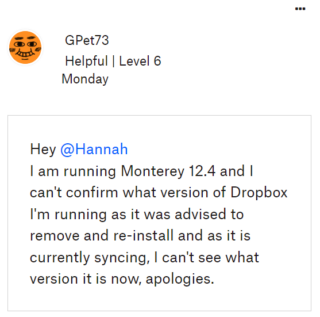
Another workaround suggested by a Dropbox Support team member is to remove all files ending with a .PDF extension.
As always, we will be updating this space as and when we come across more information so stay tuned.
PiunikaWeb started as purely an investigative tech journalism website with main focus on ‘breaking’ or ‘exclusive’ news. In no time, our stories got picked up by the likes of Forbes, Foxnews, Gizmodo, TechCrunch, Engadget, The Verge, Macrumors, and many others. Want to know more about us? Head here.



