Update 2 (Nov. 6, 2023)
02:39 pm (IST): Recent reports suggest that this message mostly appears when a screen replacement has not been done properly.
Users have confirmed that they can calibrate their fingerprints normally after getting the original replacement screens installed on their devices.
Update 1 (Oct. 04, 2022)
03:04 pm (IST): The latest status on the Google Issue Tracker regarding the unique calibration tool issue says ‘Accepted (In progress)’ which suggests that Google might be working on a fix for it.
In the meantime, you can try out the following workaround and see if it helps you resolve this problem.
I’ve solved this for my Pixel 6 Pro, so here’s a quick guide… or links to other people’s solutions, really.
– First, you need to go here, and download the Google USB driver: https://developer.android.com/studio/run/win-usb (remove spaces, they truncated the URL if I post it normally); just get the Zip file and extract it.
– The Google USB Driver is located in \usb_driver\, I found the file named android_winusb.inf.
– CRITICAL: do not use Device Manager to install the file. Locate the .inf file within the extracted folder (mine was titled android_winusb.inf), then right click and select Install.
– If the Install option is not listed (Win11 doesn’t show it at first), click More Options at the bottom of the menu.
– Then, go here (MUST use Chrome browser) and follow instructions: https://pixelrepair.withgoogle.com/udfps (Source)
Original story follows:
Powered by the in-house developed Tensor SoC, the Pixel 6 and the Pixel 6 Pro are undoubtedly some of the best smartphones available in the market.
While some say they never had any problems with their phone, others are seemingly frustrated by bugs like black spots or dead pixel appearing on screen and tap to wake not working after updating to Android 12L.

That said, Pixel 6 owners who broke their display are still having issues with Google’s fingerprint sensor calibration tool.
Users say they are getting a ‘Couldn’t find the unique calibration software for this device’ error message when trying to install calibration software for the fingerprint sensor with the tool.
The issue was first highlighted a few months ago by Louis Rossmann via a video on YouTube.
Many said they were unable to use the fingerprint scanner to unlock their phones because of the problem. You can see in the image below what the error message looks like.
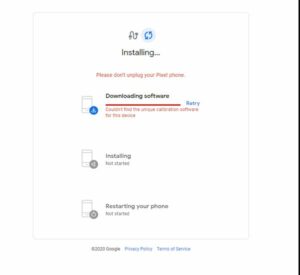
I replaced my screen but used the original sensor. I tested it, it was all working in terms of unlock. After the screen replacement was done I went to re-enroll my fingerprint, it scans the fingerprints fine to enroll up until about halfway through the process I receive an error. Calibration tool via chrome not detected but not sure if this is a fingerprint issue or a software issue? I did reformat the phone.
(Source)
I got my screen replaced recently at a google authorized repairer. They were unable to fix the fingerprint issue. When I attempted with the udfps repair software, I get an error. ‘Couldn’t find the unique calibration software for this device’ Ive tried multiple factory resets and reattempting with the repair software without success.
(Source)
Looking at the official Google issue tracker, we can see that the Pixel 6 fingerprint calibration tool issue was marked as ‘accepted’ a while ago.
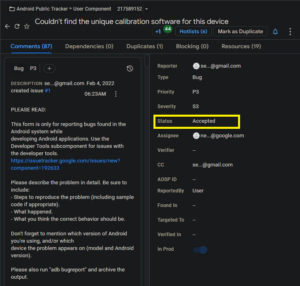
Fast forward to July and it looks like the issue hasn’t been fixed. Several Google Pixel 6 owners are still unable to use the fingerprint calibration tool because of the error message.
Some of those affected by the problem say they are done with Google and that this will be their last Pixel device. Moreover, there seems to be no update on if the issue will be fixed in the coming months.
We hope Google takes a look at the user feedback and fixes the Pixel 6 fingerprint calibration tool problem at the earliest.
As always, we will be keeping tabs on the matter and update this space as and when we come across more information so make sure you stay tuned.
In the meantime, make sure you check out our Pixel 6 and Pixel 6 Pro bugs and issues tracker to see similar problems affecting the devices.
Note: We have more such stories in our dedicated Google section so be sure to follow them as well.
PiunikaWeb started as purely an investigative tech journalism website with main focus on ‘breaking’ or ‘exclusive’ news. In no time, our stories got picked up by the likes of Forbes, Foxnews, Gizmodo, TechCrunch, Engadget, The Verge, Macrumors, and many others. Want to know more about us? Head here.


