Wyze Doorbell is a smart motion detector security camera that helps in keeping your home safe. Homeowners receive instant push notifications when someone presses the Doorbell.
However, Wyze Doorbell users have recently been facing connectivity issues.
Wyze Doorbell not connecting or live feed not working
According to reports, users are unable to complete the connection as the process gets stuck at ‘3 of 3’ Authenticating, or devices are unable to stream video from the Doorbell camera (1,2,3,4).
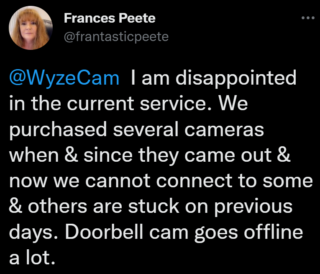
Amazing that Wyze has yet to find a solution to this issue, These are not isolated, localized incidents but seem to be systemic. I have been dealing with the same problem for months and my patience is wearing thin with this particular product. I’m sick of “you get what you pay for” comments. I just want the doorbell camera to function as advertised.
Source
Doorbell must be reset each time I attempt go to “Live” view. I have reset the camera and problem still exist.
Source
The issue popped up months ago and continues to trouble many users.
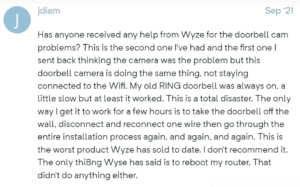
Since updating my firmware to the one mentioned in the comments, it takes about a minute to authenticate with my doorbell (sits on step 3 of 3 a long time) and then once it does start streaming my door bell video is playing back at 1.2KB/s.
Source
One of those affected claims that it occasionally takes several resets to make the Doorbell function properly. But it’s not a permanent solution as the issue comes back again after a few hours.
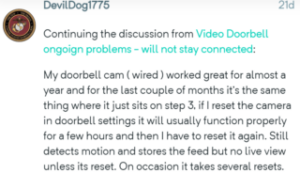
Issue acknowledged
Thankfully, the Wyze team is already aware of the issue and is working on resolving it.
We have the QA report and are going to progress with the beta. We currently expect it to go out to testers either this week or next week and will let you know if that changes.
Source
Potential workaround
In the meantime, Wyze users can try the temporary workaround below to resolve the Doorbell not connecting or live feed not working issue. It involves placing the doorbell in permanent “Night Vision Mode On”.
There are those who have been experiencing the failure to load on the VDBv1 Live Feed (Stuck at 3 of 3) claiming that placing the doorbell in permanent “Night Vision Mode On” fixes the loading issue. The only drawback being that it will return only B\W video. Perhaps this is why it performs better at night?
Source
At the moment, this is all that is known of the situation. If new related developments emerge in the next few days, we will update this article with the relevant information.
Note: We have more such stories in our dedicated Smart Home Section so be sure to follow them as well.
PiunikaWeb started as purely an investigative tech journalism website with main focus on ‘breaking’ or ‘exclusive’ news. In no time, our stories got picked up by the likes of Forbes, Foxnews, Gizmodo, TechCrunch, Engadget, The Verge, Macrumors, and many others. Want to know more about us? Head here.



