Rocket League is a multiplayer game that combines the excitement of sports like football with the frenzy of car racing.
At the end of last year (2021), Psyonix team released Rocket League Sideswipe as the mobile version of the popular game.
Rocket League Sideswipe seeks to maintain the same sensations enjoyed by Rocket League players on PC and consoles. However, some tweaks to the controls and gameplay were necessary to adapt it to touch screens.
Rocket League Sideswipe matches are hectic, as cars can even jump or do flips on the playing field.
But, currently many Rocket League Sideswipe players are dealing with an issue where they are unable to jump or flip, limiting the possibilities.
Rocket League Sideswipe players cannot jump or do a flip
The ‘jump’ or ‘flip’ action in Rocket League Sideswipe is essential for many players. It allows you to avoid collisions with rivals and hit the ball in the air.
But, many Rocket League Sideswipe players can’t jump or flip since the latest seasonal update arrived.
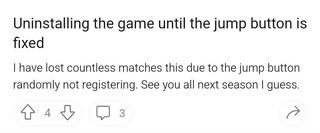
Can’t jump or double jump
Anyone else having a issue with not being able to jump while in an online match? I’ve tried controller and touch but no matter what I do the car will not jump when I’m playing an online match. It starts the jump and then immediately slams to the ground. This is making it impossible to play.
Phone is a Samsung Galaxy S9
Thanks!
Source
Season 4 jump/flip Bug
So when is this going to be patched so I can play my first game of season 4? I can’t jump or flip. Yes I’m aware of swapping my jump and boost setting in settings but I’m not doing that. Fix this game so people can actually play it like normal.
Source
Interestingly, the problem does not occur in ‘training’ mode:

Official acknowledgment and potential workarounds
The Psyonix team is aware of the bug and working on a fix, but there is no ETA for its rollout yet. Meanwhile, they offer a potential workaround:
Hello there! Kindly note that we’re aware of this issue and we’re currently working on a fix, in the meantime yo can try setting the controls to the default configuration and restarting the game, it may help.
Source
Some Rocket League Sideswipe players also offer a workaround that reportedly helps fix the bug:
Well, I found out where the BUG is and while PSYONIX doesn’t fix it, do the following: Go to SETTINGS; Click on ACCESSIBILITY; And disable the option to “CHANGE JUMP/BOOST COMMAND”. Having done that, FORCE CLOSE your game, then just RESTART it and it should be working normally.
Source
We will update this story as events unfold in the future.
PiunikaWeb started as purely an investigative tech journalism website with main focus on ‘breaking’ or ‘exclusive’ news. In no time, our stories got picked up by the likes of Forbes, Foxnews, Gizmodo, TechCrunch, Engadget, The Verge, Macrumors, and many others. Want to know more about us? Head here.



