Wyze is a company dedicated to developing Smart Home devices at aggressive prices, allowing allow home owners to set up a ‘Smart Home’ system while spending little money.
You can find Wyze devices for just about any segment. For instance, there are Wyze smart bulbs, cameras, plugs, and even air purifiers, among others.
However, it seems that some Wyze users have been facing an issue where they are unable to update their devices to the latest software version available.
Some Wyze users cannot update their smart devices
According to multiple reports, some Wyze users are experiencing problems while trying to update their smart devices to a newer firmware version.
In most cases, Wyze users affected by the issue get a notification saying that an update is available. But when they open the notification, they just get a message saying that their device’s software is up-to-date.

Firmware Fakeout
Having an issue on app on both iPhone 12 and iPad Air (4). Running app version 2.32.2.20.
Have my Bulbs v1 and Bulbs White in a “group.”
When I open the group, I get the firmware update required alert. Clicking on either “update them all at once” or “Update now” brings up the list of all devices. They all say “Up to Date.” Clicking the back arrow takes me back to Home Screen, not bulb group.
Source
Wyze Bulb Color can’t update!
I just bought a house last month so I am buying all of the home automation things I can right now.
The problem is that they won’t update. Every time I go to set them up, the app says an update is required to use them, and every time I try, the update fails.
Source
The issue is especially serious in cases where the update is mandatory. If Wyze users are unable to update their devices, they will stop working.

Firmware Update Required
So when I load the camera, it works but a window pops out in front that states. “firmware update required”
However, the Camera under the updates says ” Up to date ” If I try to update it’ll crash the camera again.
This doesn’t happen on my other camera. I had to manually update after the software update failed and crashed the camera. Update is 4.9.8.1002. Cam v2
Source
The issue could affect any type of Wyze device
It’s worth pointing out that there isn’t a specific Wyze device affected by the problem, as there are similar reports on cameras, bulbs, smart plugs, air purifiers, and more.
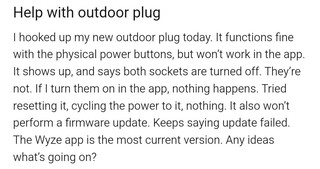

So, it seems that any Wyze device could experience the issue at some point.
Wyze team is aware, potential workaround for smart bulbs
Wyze team is aware of the issues that some users are facing when trying to update their devices. In fact, the company offers a couple of pages dedicated to troubleshooting its cameras (1, 2).
But sadly, there is no official word on a fix yet.
However, in the meantime, there is a workaround that could help Wyze smart bulb users who are dealing with the problem:
‘If you are still experiencing this issue can you try turning off the bulb in the app and then trying again. You should be able to turn it off from the main page before going in and being prompted for the update’
Source
We will update this story once new related details emerge in the future.
PiunikaWeb started as purely an investigative tech journalism website with main focus on ‘breaking’ or ‘exclusive’ news. In no time, our stories got picked up by the likes of Forbes, Foxnews, Gizmodo, TechCrunch, Engadget, The Verge, Macrumors, and many others. Want to know more about us? Head here.



