New updates are being added at the bottom of this story…….
Original story (published on July 14, 2022) follows:
LastPass is one of the most useful tools for those who want to keep their passwords safe.
LastPass is a password manager that allows you to keep your passwords stored in a ‘safe space’. This way, you can avoid saving them in a browser, protecting yourself against security breaches.
LastPass also allows you to establish an MFA or 2FA method for websites and services that require login credentials. But it seems that this feature is not working properly.
Currently, many LastPass users cannot use MFA or 2FA. Instead, they only get a blank page or are unable to get a verification code.
LastPass users getting blank page or unable to use MFA/2FA code
MFA (Multi-factor Authentication) is a method that allows you to establish multiple security layers during credentials’ verification on services or websites. This way, possible attackers will face multiple privacy barriers.
On the other hand, 2FA is quite similar, the only difference being that the additional layers of security are limited to 2. In MFA, you can set 3 (or more) additional security layers.
But according to multiple reports, LastPass MFA or 2FA is not working correctly, resulting in a ‘blank page’ or users not getting a verification code.
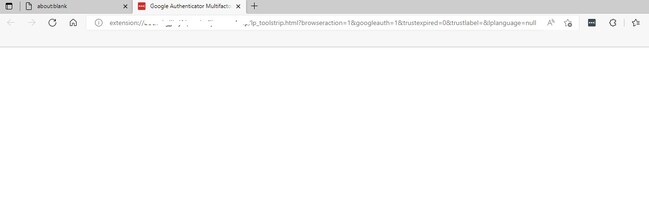
Source
MFA keeps opening an empty tab
Like said, it just opens a new tab but nothing happens after that. I can still login to Lastpass and everything works, except that the tab that usually asks for MFA comes up empty. If i close it, it just opens up after couple of minutes. Chrome.
Source
MFA Tab is blank on browser start
I’ve been getting this a lot lately…
Normally, when I start my browser, LP loads a second tab with an MFA prompt. Lately, it’s just a blank screen. The URL looks like it should, there’s just no place to enter the MFA code. Refresh doesn’t work and I’m getting tired of removing and re-adding the extension. This is MS Edge (chromium).
Anyone else experiencing this?
Source
The issue started after the latest LastPass update
Apparently, the latest LastPass extension update brought the MFA and 2FA issues.
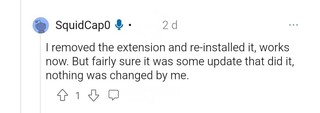
happened also on my workpc, literally 10 minutes ago. Reinstalling the plugin also caused my media PC to ask for a master password, and MFA… Something is funny about the latest update. Now i know that i have to do the same for my bedroom laptop, very soon…
Source
Also, the bug is reportedly affecting all browsers. In addition to Chrome and Microsoft Edge, there are similar reports from Firefox and Brave users as well.
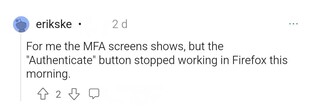
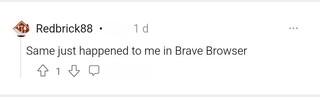
Official acknowledgment and some workarounds
The LastPass team is already aware of the issue and looking into it.
Thanks for that. We continue to investigate the cause of the behavior change. Are you also able to check for these logs? https://support.lastpass.com/help/how-can-i-obtain-console-and-network-logs-for-lastpass-in-chrome
^AC
Source
In the meantime, there are a couple of workarounds you can try. First, uninstalling and reinstalling the browser reportedly fixed the issue for some:
The good news is that re-installing Chrome and its extensions seems to have fixed my problem.
Source
Alternatively, you can try installing an older version of the LastPass extension:
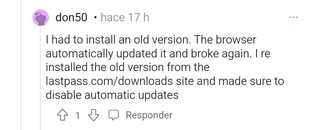
We will update this story once new related events arise.
Update 1 (July 19)
07:02 pm (IST): LastPass support team has revealed that a fix for the ‘blank page on MFA or 2FA’ will be part of next week’s update.

Update 2 (July 21)
05:49 pm (IST): In a new official statement, the LastPass team has recommended using ‘Google TOTP Authenticator’ as a 2FA tool while still working on a fix.

Featured image: LastPass on Twitter
PiunikaWeb started as purely an investigative tech journalism website with main focus on ‘breaking’ or ‘exclusive’ news. In no time, our stories got picked up by the likes of Forbes, Foxnews, Gizmodo, TechCrunch, Engadget, The Verge, Macrumors, and many others. Want to know more about us? Head here.

![[Updated] LastPass MFA or 2FA not working (unable to put code or getting blank page) issue under investigation, workaround inside [Updated] LastPass MFA or 2FA not working (unable to put code or getting blank page) issue under investigation, workaround inside](https://piunikaweb.com/wp-content/uploads/2022/07/lastpass-featured-image-1.jpg)

