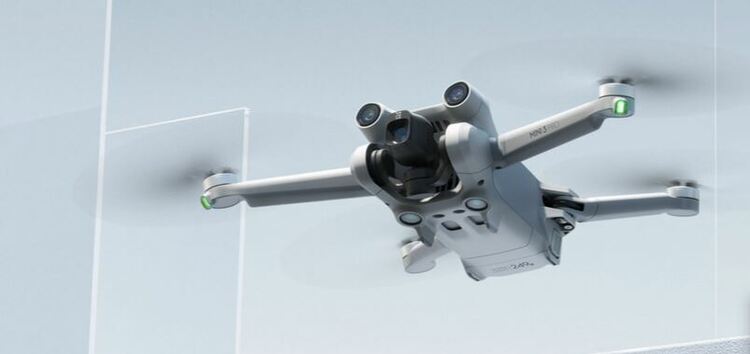Da-Jiang Innovations, better known as DJI, is the world-leading manufacturer of aerial robotics technology for commercial as well as personal use.
That said, DJI recently introduced the Mini Pro 3, a small yet powerful and extremely portable drone. It weighs less than 249g, is regulation friendly, and is also the safest in the series.
While the hardware is impressive, in the last few weeks, DJI Mini Pro 3 owners seem to be facing an issue where the remote control screen is crashing or freezing (1, 2, 3).

The issue usually arises 2-4 minutes after the drone is airborne. The app starts locking, then totally freezes and becomes unresponsive. The video recording continues till the drone lands back home.
There seem to be no issues with the original firmware release as the issue only started since 01.00.0201 was installed.
I’ve been flying my Mini 3 Pro (first ever drone) since launch with no issues. I updated all the firmware went out yesterday, and 3 times the RC controller crashed – the drone was still responding but the screen froze and only a restart would resolve it. I got home and there appears to be a new firmware which I updated to, but again today the same thing happened. Source
Unfortunately, DJI is yet to acknowledge the Mini 3 Pro RC crashing or screen freezing issue, but here’s a word from one of their moderators.
Hello there. I am sorry for the trouble this has caused and thank you for reaching out. Kindly please try using a different recommended microSD card on your DJI RC for us to be able to isolate the issue. If the issue persists. I would recommend for you contact our DJI Support Team at https://www.dji.com/support?site=brandsite&from=nav for further assistance. Source
Potential workaround
One member of the official DJI community forum suggested a potential workaround that fixed the issue for them. Feel free to give it a try and see if it solves the issue for you.
Looks like there are no screen freezes when I disable cache when recording. My mentioning of zoom not working in the previous post is probably normal behavior, was in 4K60. Source
Rest assured, we will be keeping an eye out on the matter and update this space as and when we come across more information so make sure you stay tuned.
Note: We have more such stories in our dedicated Apps section so be sure to follow them as well.
PiunikaWeb started as purely an investigative tech journalism website with main focus on ‘breaking’ or ‘exclusive’ news. In no time, our stories got picked up by the likes of Forbes, Foxnews, Gizmodo, TechCrunch, Engadget, The Verge, Macrumors, and many others. Want to know more about us? Head here.