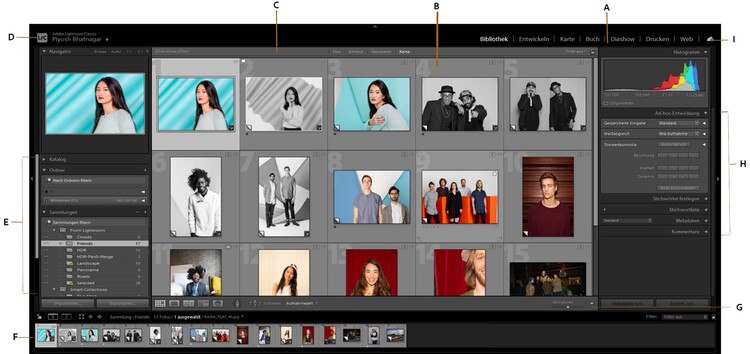In 2017, Adobe started offering two different versions of Lightroom. While the Classic version uses local storage, the normal iteration uses cloud to store all your images.
Lightroom Classic also uses a complex system of Collections and Catalogues. It is more flexible and also features modules for books, slideshow, print and even web output.
But as is the case with the majority of apps, users often complain of bugs and issues like grey images in develop module, slow export time and app crashing on startup after the v11.3 update.
Adobe Lightroom Classic watermark renders are darker than preview
That said, Lightroom Classic users are now reporting a new issue where the watermark renders are darker than the preview. Many say their saved watermarks are suddenly dim and grey, rendering them unusable at best.
Some tried restarting the app and their machine but the issue persists. It looks like the problem surfaced after a recent update.
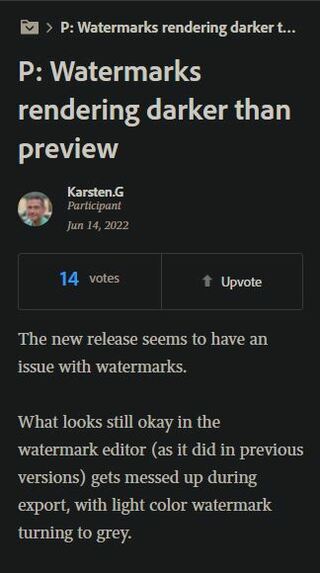
I’m definitely seeing this issue too with the new version of Lightroom Classic. All of my saved watermarks that have worked correctly for years are suddenly dim and grey after photo export. I have tried uploading new watermark graphics and playing with the settings but same issue…everything just converts to a barely visible grey. Adobe – Please look into this ASAP!
(Source)
After the last update when exporting my photos the 100% white watermarks appear with a black border that is placed automatically. I have searched if Adobe added any new option in this regard but I have not found anything, and that ruins the image that I want to show. This has never happened before, I deleted and recreated the setting, using a new watermark, but everything is still the same. Giving a bad appearance and complicating the reading of our brand.
(Source)
Thankfully, an Adobe employee commented on the problem and said the developers are aware of the issue. But they did not share any timeframe on when the bug will be fixed.
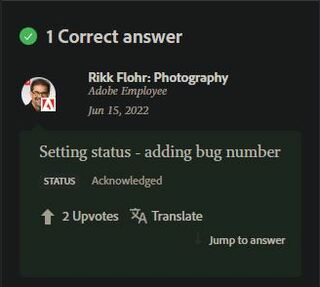
Adobe Lightroom Classic watermark cuts out
And as if the rendering issue wasn’t troubling enough, many Lightroom Classic users are complaining that the watermark cuts out or isn’t showing up after exporting the image.

Allowed the upgrade to 11.4 LR Classic happen. Follow that by an import of some new images. Adjusted and then exported using my usual pre-set that includes “simple watermark”. No watermark showing in created image. Today I experimented with exporting an image from my last imporot prior to upgrade. No changes to any data including the export preset. No watermark showing on the exported duplicate image. Something is amiss. Opoeratingi system is OSX 11.6.6.
(Source)
For what it’s worth, I’m experiencing the same issue – a follower of my youtube channel asked me if I was experiencing this problem, I checked it on my main computer running LR Classic 11.4, and then I confirmed that it was happening for me too.
(Source)
Thankfully, Adobe Lightroom Classic developers have acknowledged the issue where watermark cuts out for some.

While the developers work on fixing the aforementioned problem, those affected can try rolling back to an older version since the function was working fine before the recent update.
I ended up rolling back to the previous version. I’m hoping they’ll fix it with the next update.
(Source)
Like always, we will be updating this space when the watermark issues are resolved so make sure you keep checking PiunikaWeb.
Note: We have more such stories in our dedicated Apps section so be sure to follow them as well.
PiunikaWeb started as purely an investigative tech journalism website with main focus on ‘breaking’ or ‘exclusive’ news. In no time, our stories got picked up by the likes of Forbes, Foxnews, Gizmodo, TechCrunch, Engadget, The Verge, Macrumors, and many others. Want to know more about us? Head here.